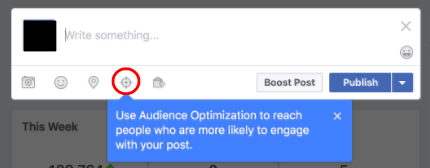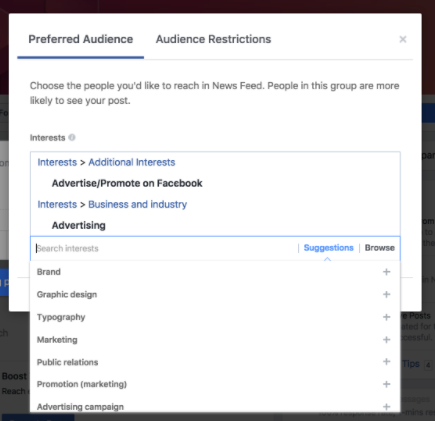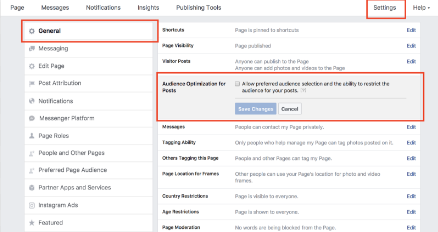This feature has been available for a while now, but you might have missed it. With this feature, every time you publish a post, you will be able to use Audience Optimization. This lets you control who will see your Facebook page posts. If your Facebook page has more than 5,000 likes then the Audience Optimization tool should already be available to you. If this applies to you, just follow the following steps. If your page has fewer than 5,000 likes, skip to the bottom and we'll show you how to set this feature up on for your Facebook page.
First, begin a post. Then click on the button that looks like a target.
After you click on that icon, a pop-up window will appear. You will then be able to select which interests you would like to target with this post.
If your page has fewer than 5,000 likes, here's what to do:
- Click the "Settings" tab in the top right-hand corner of your Facebook page
- From there, click the "General" tab
- Then select "Audience Optimization for Posts"
- Click "edit" and then check the box to activate the Audience Optimization
- Finally, click the "Save Changes" button
If you would like more information on this topic, please give Social Media Maiden a call at (720) 229-4165 or email This email address is being protected from spambots. You need JavaScript enabled to view it.

Social Media Maiden – Your Online Marketing and Design Company
Maintaining a dynamic and engaging online presence is a full-time job (but, probably not the one you signed up for when you started your business).
We get it! When you run a small business the need to wear lots of hats comes with the territory. Still, it's easy to become overwhelmed by the enormity of a task like social media marketing, and, as a result, overlook it – even though you know that is not an option in today's market.