Backup or…. Data Recovery $$$$$$$ ???
- Itsotech
-
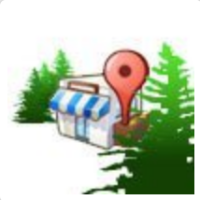 Topic Author
Topic Author
- Leaf Peeper
-

Less
More
19 Jul 2010 06:41 #1
by Itsotech
Backup or…. Data Recovery $$$$$$$ ??? was created by Itsotech
Backup or…. Data Recovery $$$$$$$
Computer and Hard Drive Crashes are a fact of life with owning a computer. It is not “If” it will happen but “When” it will happen. Power Surges, Heat, Faulty Hardware or Registry Errors and just Time are a few of the causes of computer crashes.
Now with that said we need to protect against the day when the “Crash” happens. Life without a backup can be very expensive not to mention heart breaking when you lose all those irreplaceable Photos. Professional Data Recovery can cost from hundreds to thousands of dollars to have your data recovered. Backups are easy to make and your operating System has utilities to do just that.
What to Backup?
Normally we want to backup pictures, documents, emails, music, videos and sometimes compressed files such as .zip, .iso, .wim and cab files. Now don’t fret if you do not know what or where these files are because the backup utility that comes with your computer has a wizard to help you with this. We will most likely want to backup this type of data on the C: drive only but if you have questions about that call your computer professional for advice.
Where to Backup?
There are a few options to consider here...So let’s go over them.
1. Your Hard Drive: Although this is an easy choice it does not offer any protection to data loss as the data is backed up to the same device the original data resides on.
2. CD or DVD: Most computers come nowadays with a Read Writable CD of DVD drive in them. CD’s store around 7 Megs of Data whereas DVD’s store about 4.7 Gigs of data which is a lot more. The down side to this is that you may use a lot of CD’s or DVD’s to backup in this fashion.
3. Flash Drive: Another option is to use a flash drive or stick to backup your data. These drives come in many sizes from 1 to 32 GB of space.
4. Portable Hard Drive: This method is one of the most common and affordable ways to backup your data. A portable hard drive with around 500GB of space should cost you around 70.00 to 90.00 dollars.
5. Online Backup: Online backup services require an internet connection and can cost between 3.00 to 25 dollars a month based on how much space you need. The following Link gives a nice comparison of price’s and Packages. http://www.drivehq.com/Backup/FeatureCompare.aspx
Final Thoughts
You should always have a copy of your Operating System i.e. XP, Vista, Windows 7 and the product Key saved. The newer computer’s come with a restore partition normally on the D: drive. It is also a good habit to make a set of recovery CD’s for your Operating System. If you need help with this you should contact your Computer Professional for help.
Tim Schlung, Owner ItsoTech
Bailey, Colorado
Tim Schlung is the owner of ItsoTech, a Computer and Networking company that provides consulting and repair services to businesses and Home Users. Prior to creating ItsoTech, Tim held positions ranging from Network Engineer to Chief Technology Officer for Large Internet Service Providers and Technology firms.
Raised primarily on the west coast, Tim grew up in the mountains and loves small communities. Tim lives with his Wife and three children outside of Bailey Colorado. Please see their forum blog here. <!-- l --><a class="postlink-local" href=" 285bound.com/Forums/viewforum.php?f=82 " onclick="window.open(this.href);return false;">viewforum.php?f=82<!-- l -->
[url=http://www.ItsoTech.com:lgtbxwve]ItsoTech.com[/url]
303-482-1312
**PC Tuneup** Only $49.95[/color]
From Computer diagnostic and repair to Home Networking, let us take the worry out of owning a computer. ItsoTECH has the answer for your computer needs with onsite technicians ready to help.
See what your neighbors are saying!
Click on http://www.facebook.com/pages/Bailey-CO/ItsoTECH/501705600533
* Virus and Spyware removal * Antivirus Software Installs * Software Upgrades and Installs * Hardware Upgrades and Installs
* Computer Tune Up * Email Setup * OS upgrades * Backup and Recovery * Wireless Network Setup
* Internet Connection Issues * Printer Installs * Training * Custom Computer Builds
Computer and Hard Drive Crashes are a fact of life with owning a computer. It is not “If” it will happen but “When” it will happen. Power Surges, Heat, Faulty Hardware or Registry Errors and just Time are a few of the causes of computer crashes.
Now with that said we need to protect against the day when the “Crash” happens. Life without a backup can be very expensive not to mention heart breaking when you lose all those irreplaceable Photos. Professional Data Recovery can cost from hundreds to thousands of dollars to have your data recovered. Backups are easy to make and your operating System has utilities to do just that.
What to Backup?
Normally we want to backup pictures, documents, emails, music, videos and sometimes compressed files such as .zip, .iso, .wim and cab files. Now don’t fret if you do not know what or where these files are because the backup utility that comes with your computer has a wizard to help you with this. We will most likely want to backup this type of data on the C: drive only but if you have questions about that call your computer professional for advice.
Where to Backup?
There are a few options to consider here...So let’s go over them.
1. Your Hard Drive: Although this is an easy choice it does not offer any protection to data loss as the data is backed up to the same device the original data resides on.
2. CD or DVD: Most computers come nowadays with a Read Writable CD of DVD drive in them. CD’s store around 7 Megs of Data whereas DVD’s store about 4.7 Gigs of data which is a lot more. The down side to this is that you may use a lot of CD’s or DVD’s to backup in this fashion.
3. Flash Drive: Another option is to use a flash drive or stick to backup your data. These drives come in many sizes from 1 to 32 GB of space.
4. Portable Hard Drive: This method is one of the most common and affordable ways to backup your data. A portable hard drive with around 500GB of space should cost you around 70.00 to 90.00 dollars.
5. Online Backup: Online backup services require an internet connection and can cost between 3.00 to 25 dollars a month based on how much space you need. The following Link gives a nice comparison of price’s and Packages. http://www.drivehq.com/Backup/FeatureCompare.aspx
Final Thoughts
You should always have a copy of your Operating System i.e. XP, Vista, Windows 7 and the product Key saved. The newer computer’s come with a restore partition normally on the D: drive. It is also a good habit to make a set of recovery CD’s for your Operating System. If you need help with this you should contact your Computer Professional for help.
Tim Schlung, Owner ItsoTech
Bailey, Colorado
Tim Schlung is the owner of ItsoTech, a Computer and Networking company that provides consulting and repair services to businesses and Home Users. Prior to creating ItsoTech, Tim held positions ranging from Network Engineer to Chief Technology Officer for Large Internet Service Providers and Technology firms.
Raised primarily on the west coast, Tim grew up in the mountains and loves small communities. Tim lives with his Wife and three children outside of Bailey Colorado. Please see their forum blog here. <!-- l --><a class="postlink-local" href=" 285bound.com/Forums/viewforum.php?f=82 " onclick="window.open(this.href);return false;">viewforum.php?f=82<!-- l -->
[url=http://www.ItsoTech.com:lgtbxwve]ItsoTech.com[/url]
303-482-1312
**PC Tuneup** Only $49.95[/color]
From Computer diagnostic and repair to Home Networking, let us take the worry out of owning a computer. ItsoTECH has the answer for your computer needs with onsite technicians ready to help.
See what your neighbors are saying!
Click on http://www.facebook.com/pages/Bailey-CO/ItsoTECH/501705600533
* Virus and Spyware removal * Antivirus Software Installs * Software Upgrades and Installs * Hardware Upgrades and Installs
* Computer Tune Up * Email Setup * OS upgrades * Backup and Recovery * Wireless Network Setup
* Internet Connection Issues * Printer Installs * Training * Custom Computer Builds
Please Log in or Create an account to join the conversation.
- CinnamonGirl
-

- Visitor
-

24 Jul 2010 08:32 #2
by CinnamonGirl
Replied by CinnamonGirl on topic Backup or…. Data Recovery $$$$$$$ ???
This is really some great info. How hard is it to set up a mirror of all data?
Please Log in or Create an account to join the conversation.
- Itsotech
-
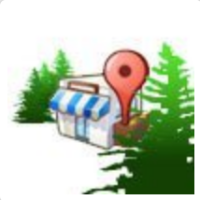 Topic Author
Topic Author
- Leaf Peeper
-

24 Jul 2010 17:03 #3
by Itsotech
Replied by Itsotech on topic Backup or…. Data Recovery $$$$$$$ ???
CinnamonGirl..
Regarding mirroring ... this is quite easy on a desktop and only really requires another Hard Drive of the same size or larger, then us Microsoft storage management plugin to setup mirroring. On the other hand Laptops are a different story as most have no expansion for another Hard Drive that is why backups and or images are important.
Microsoft and other operating systems like Ubuntu make it very easy with backup utilities that come with the operating system. Add to that there is also several Freeware programs that will "Image" or take a snapshot of your computer out there. It is quite easy to do and any computer professional can help you.
Tim
Itsotech
Regarding mirroring ... this is quite easy on a desktop and only really requires another Hard Drive of the same size or larger, then us Microsoft storage management plugin to setup mirroring. On the other hand Laptops are a different story as most have no expansion for another Hard Drive that is why backups and or images are important.
Microsoft and other operating systems like Ubuntu make it very easy with backup utilities that come with the operating system. Add to that there is also several Freeware programs that will "Image" or take a snapshot of your computer out there. It is quite easy to do and any computer professional can help you.
Tim
Itsotech
Please Log in or Create an account to join the conversation.
- conifermtman
-

- Mountain Legend
-

25 Jul 2010 01:06 #4
by conifermtman
Replied by conifermtman on topic Backup or…. Data Recovery $$$$$$$ ???
Depending on your data needs their are many options. RAID 5, 1, UnRAID, USB drives, Carbonite, Dropbox, dual PogoPlug Biz boxes, etc. Just remember you need to have an off-site backup in case your house burns down or your computer is stolen, etc.
Please Log in or Create an account to join the conversation.
- V_A
-

- Mountain Legend
-

Less
More
- Posts: 1307
- Thank you received: 0
31 Jul 2010 19:54 #5
by V_A
Replied by V_A on topic Backup or…. Data Recovery $$$$$$$ ???
We have used multiple online services and prefer Mozy and works great with Windows & MAC.
Please Log in or Create an account to join the conversation.
Time to create page: 0.159 seconds



