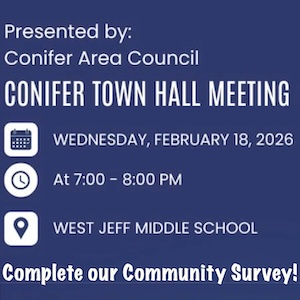- Posts: 2836
- Thank you received: 25
Uploading photos
- ZHawke
-
 Topic Author
Topic Author
- Visitor
-

Once again, thanks for your ideas and suggestions. I feel like I'm getting somewhere, but still have a way to go.
Please Log in or Create an account to join the conversation.
- pineinthegrass
-
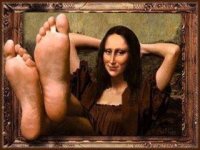
- Mountain Legend
-

ZHawke wrote: Well, I guess I'm going to have to try and find the Sony software for the camcorder. I tried your suggestion, and all that came up was the options window that allows me to upload the video, not the photos, which is basically what I've been doing all along.
Once again, thanks for your ideas and suggestions. I feel like I'm getting somewhere, but still have a way to go.
Humm... I'm not sure what options window you got. If it suggests a video then it would seem to me you already had the Sony software installed, or why would it suggest a video? But then again I haven't used the firewire port in my previous computers and don't know if it behaves differently from a USB port in Windows. I've always assumed they work in a similar way so far as Windows is concerned. If you plug in a USB device which has internal flash memory you usually see a new drive name assigned from Windows Explorer and when you select it you'll see the files in that memory with Windows Explorer without the need for other software.
Firewire is not just for video. Some hard drives support it too, just like USB. So why did you see that options window about uploading a video? I have no idea and could only guess. I'm just thinking you have other software installed that created that message. But sorry, I can't help on this without other info.
Please Log in or Create an account to join the conversation.
- ZHawke
-
 Topic Author
Topic Author
- Visitor
-

Please Log in or Create an account to join the conversation.
- ZHawke
-
 Topic Author
Topic Author
- Visitor
-


When I click on Windows Explorer (not the Autorun box), it opens and there's nothing there for this camcorder, not even for uploading video. I assume that's because there are no actual "files" to be looked at.
Please Log in or Create an account to join the conversation.
- pineinthegrass
-
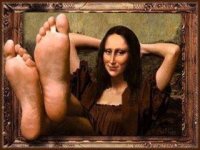
- Mountain Legend
-

- Posts: 2836
- Thank you received: 25
So it's looking to me that the camcorder's internal flash memory is not available via firewire and you are stuck with using the slow serial port if you really want those photos. I did read some of the Amazon user reviews of that serial cable you found and the cable does work on several different devices including Samsung and Sony TV's. That means there is a standard pinout so my confidence that cable would work with your camcorder is now closer to 85%. So if you get that cable (for about $8 with shipping) and a USB to serial adapter (about $10) then you might be able to get the photos. The USB to serial adapter also adds some uncertainty so maybe the chance of success for both is now about 75%.
However, the old fashioned serial port (RS232) is not very comparable to USB or firewire which support plug-and-play. USB/firewire ports know when a device is plugged into the port and the computer will automatically load a driver for that device if it can find one, or it will ask you to enter a CD to load a device driver. Serial ports are dumb and the computer won't know that you plugged in a new device unless some special software specific for that device is running.
This means you almost certainly will need the Sony software (slight chance I'm wrong, but don't think so). I'm not clear if you have it, if not you might be able to search for it in the support section of Sony's website. And as I mentioned before, it may not of been updated since Windows 98 so there is a chance it won't work with a newer Windows but in most cases it should (unless Sony didn't follow the Windows standards).
I'd get the software and install it on your computer before ordering the cables and see if it installs and runs. If it does, then order the cables if you want to go that route. Good luck!
Please Log in or Create an account to join the conversation.
- ZHawke
-
 Topic Author
Topic Author
- Visitor
-

Please Log in or Create an account to join the conversation.