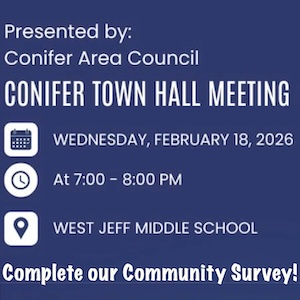Conifer Center at Kitty Drive
- Mountain-News-Events
-
 Topic Author
Topic Author
- Mountain Legend
-

Less
More
09 Mar 2021 09:49 #1
by Mountain-News-Events
My Mountain Town Community Calendar - filter events by Category, date, or keyword to easily find events of interest. Add your community, church, or non-profit event to the calendar yourself! Click here to access the submission form. Businesses: please contact us for more information on adding your events! Questions? Email
Community News, Events, and Calendar Forum - Check here for the latest happenings in our community and add your own!
Conifer Center at Kitty Drive was created by Mountain-News-Events
The Jeffco Planning Commission will be meeting tomorrow and holding the hearing on the Conifer Center proposed development. If you wish to testify, you must contact them today; any materials you have to present must be submitted 24 hours prior to the meeting to the Case Manager. There is a work session and pre-meeting that you can listen in on, but public comment occurs during the hearing only starting at 6:15pm. Details for how to join each below.
Jeffco Planning & Zoning Virtual Hearings
Due to COVID-19 (Coronavirus Disease – 2019), the Board of County Commissioners, Planning Commission, and Board of Adjustment meetings will be held virtually via WebEx. You may watch and participate online or by phone. If you are worried about your ability to participate or need extra guidance, please reach out to the case manager listed on the agenda for assistance. WebEx instructions are provided at the bottom of this page.
For information about required notifications, please see the Public Notification Process.
Planning Commission
March 10, 2021 Planning Commission Work Session: Transportation Information at the Time of Rezoning
No public comments during the work session.
Join the Planning Commission work session here. (March 10 at 4:00 p.m.)
Dial in: 720-650-7664
Access Code/Event Number: 187 901 2010
March 10, 2021 Pre-Meeting and Hearing
No public comments during the Pre-Meeting.
Join the Planning Commission pre-meeting here. (March 10 at 5:00 p.m.)
Dial in: 720-650-7664
Access Code/Event Number: 187 846 2460
Join the Planning Commission hearing here. (March 10 at 6:15 p.m.)
Dial in: 720-650-7664
Access Code/Event Number: 187 462 8133
View Planning Commission hearing agendas here.
Agenda for March 10, 2021
WebEx Instructions - How to Join and Interact
How to Testify
If you would like to testify at the hearing it is imperative that you log in to the WebEx meeting on a computer. We cannot guarantee that call in users will be able to provide public testimony.
If you plan on testifying at a hearing, please contact the case manager listed on the agenda so we can be sure your voice is heard. If you want to present documents, images or a presentation at a hearing, please send these files to the case manager prior to the hearing (24 hours at the latest) so we can be sure these documents will be able to be presented.
WebEx Meeting Instructions, including how to testify
Use the chat box to ask questions or indicate if you wish to testify. If you choose to testify, when your name is called, you will be unmuted, get sworn in, and then be able to provide your testimony. Once you have provided testimony and answered any questions from the commission you will again be muted.
How to Join – Audio Only
If you are not attending the meeting via computer, you can call in. However, if you would like to testify at the hearing it is imperative that you log in to the WebEx meeting on a computer. We cannot guarantee that call in users will be able to provide public testimony.
Jeffco Planning & Zoning Virtual Hearings
Due to COVID-19 (Coronavirus Disease – 2019), the Board of County Commissioners, Planning Commission, and Board of Adjustment meetings will be held virtually via WebEx. You may watch and participate online or by phone. If you are worried about your ability to participate or need extra guidance, please reach out to the case manager listed on the agenda for assistance. WebEx instructions are provided at the bottom of this page.
For information about required notifications, please see the Public Notification Process.
Planning Commission
March 10, 2021 Planning Commission Work Session: Transportation Information at the Time of Rezoning
No public comments during the work session.
Join the Planning Commission work session here. (March 10 at 4:00 p.m.)
Dial in: 720-650-7664
Access Code/Event Number: 187 901 2010
March 10, 2021 Pre-Meeting and Hearing
No public comments during the Pre-Meeting.
Join the Planning Commission pre-meeting here. (March 10 at 5:00 p.m.)
Dial in: 720-650-7664
Access Code/Event Number: 187 846 2460
Join the Planning Commission hearing here. (March 10 at 6:15 p.m.)
Dial in: 720-650-7664
Access Code/Event Number: 187 462 8133
View Planning Commission hearing agendas here.
Agenda for March 10, 2021
WebEx Instructions - How to Join and Interact
- Go to the link provided for the WebEx meeting
- Select the “Join by Browser” option
- You will be muted upon entry, but double check and make sure to mute your microphone
How to Testify
If you would like to testify at the hearing it is imperative that you log in to the WebEx meeting on a computer. We cannot guarantee that call in users will be able to provide public testimony.
If you plan on testifying at a hearing, please contact the case manager listed on the agenda so we can be sure your voice is heard. If you want to present documents, images or a presentation at a hearing, please send these files to the case manager prior to the hearing (24 hours at the latest) so we can be sure these documents will be able to be presented.
WebEx Meeting Instructions, including how to testify
Use the chat box to ask questions or indicate if you wish to testify. If you choose to testify, when your name is called, you will be unmuted, get sworn in, and then be able to provide your testimony. Once you have provided testimony and answered any questions from the commission you will again be muted.
How to Join – Audio Only
If you are not attending the meeting via computer, you can call in. However, if you would like to testify at the hearing it is imperative that you log in to the WebEx meeting on a computer. We cannot guarantee that call in users will be able to provide public testimony.
- Call the phone number provided for the meeting
- Enter the Access Code when prompted
- Press # for your caller ID
- Make sure to mute your phone
My Mountain Town Community Calendar - filter events by Category, date, or keyword to easily find events of interest. Add your community, church, or non-profit event to the calendar yourself! Click here to access the submission form. Businesses: please contact us for more information on adding your events! Questions? Email
Community News, Events, and Calendar Forum - Check here for the latest happenings in our community and add your own!
Please Log in or Create an account to join the conversation.
Time to create page: 0.121 seconds