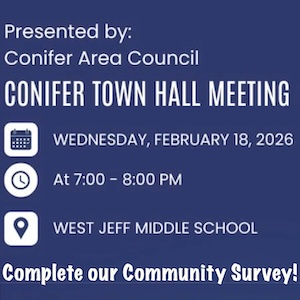- Posts: 13
- Thank you received: 0
My Pet Photo Contest...Winner Announced.
- gees
-

- Tourist
-

Please Log in or Create an account to join the conversation.
- JMC
-

- Mountain Legend
-

- Posts: 4508
- Thank you received: 7
Please Log in or Create an account to join the conversation.
- serenity
-

- Mountain Advisor
-

- Posts: 247
- Thank you received: 0
To err is human, to forgive is canine~
Please Log in or Create an account to join the conversation.
- CinnamonGirl
-

- Visitor
-

<!-- l --><a class="postlink-local" href=" www.285bound.com/Forums/viewtopic.php?f=44&t=39 " onclick="window.open(this.href);return false;">viewtopic.php?f=44&t=39<!-- l -->
Or if you want us to help you and link from our host, feel free to send it to
Please Log in or Create an account to join the conversation.
- pound dog mom
-
- Mountain Legend
-

- Posts: 863
- Thank you received: 3
Please Log in or Create an account to join the conversation.
- JMC
-

- Mountain Legend
-

- Posts: 4508
- Thank you received: 7
As soon as I learn how to post a pic. Annie Liebowitz can't make the photo shoot til next wek. So extreme diet and body wraps for the boy til then maybe a little botox.pound dog mom wrote: JMC we are STILL waiting to see the pics - post em already he still cannot possibly be primping and dieting still.
Please Log in or Create an account to join the conversation.
- CinnamonGirl
-

- Visitor
-

jmc wrote: As soon as I learn how to post a pic.
Well, that isn't going to happen. LOL
Please Log in or Create an account to join the conversation.
- MyMountainTown
-
 Topic Author
Topic Author
- Mountain Champion
-

You can choose the size of your photo- We recommend the the 640 x 480 (for message boards) Or you can choose to not change the size.
Press the Upload now button and your picture will be uploaded to the ImageShack servers.
When the image is fully uploaded, you will see this screen:
Copy and paste the forum code into your post and when you post the topic.
That's all! Hit submit and you should see your photo. If you do not leave the code and pm the 285 bound or
Please Log in or Create an account to join the conversation.
- serenity
-

- Mountain Advisor
-

- Posts: 247
- Thank you received: 0
To err is human, to forgive is canine~
Please Log in or Create an account to join the conversation.
- CinnamonGirl
-

- Visitor
-

Please Log in or Create an account to join the conversation.