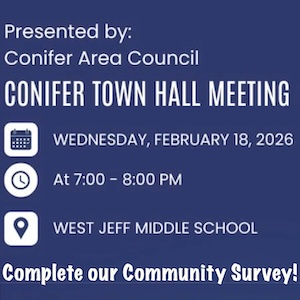An old virus still coming back!
- computerhounds
-
 Topic Author
Topic Author
- Leaf Peeper
-

Less
More
26 Jun 2010 20:04 #1
by computerhounds
An old virus still coming back! was created by computerhounds
An old virus still coming back!
We are still getting too many instances of "fake alert" viruses (w32.virut)!!!
You will get it when you go to a not so well maintained website. The virus takes advantage of that you are not running the latest version of Adobe Flash Player and most news sites or sites carrying videos use it.
You will get soon thereafter pop up messages on your screen saying that your machine is infected when it really isn't. Make sure you have the latest version of Windows XP Service Pack 3 (SP3) and Internet Explorer 8 (IE8) installed on your PC (free download from the Microsoft.com website), also the latest version of Adobe Flash Player (free from [url=http://www.adobe.com" onclick="window.open(this.href);return false;]http://www.adobe.com[/url]) and "Malwarebytes" malware remover, free from CNET's [url=http://www.download.com" onclick="window.open(this.href);return false;]http://www.download.com[/url].
It seems to appear more often on Windows XP machines, but we’ve seen it also on Vista machines, however not on Windows 7 PCs yet!
Besides a few entries in the Temporary Internet files or in the root directory (c:\) it installs itself in the c\windows\prefetch directory. We usually take the drive out & scan from another clean PC to remove it. You can also try using the “restore” function if it is turned on, on your PC by going back a couple days, before the virus showed up.
If it does not work, give us a call! 303-219-0143.
We are Computer Hounds located in the Conifer Market Place shopping center, next to H&R Block.
Check our new website at the end of this month [url=http://www.computerhounds.com" onclick="window.open(this.href);return false;]http://www.computerhounds.com[/url]
or email your questions at
Questions or concerns, call us at 303-219-0143 or 303-816-0270
We are still getting too many instances of "fake alert" viruses (w32.virut)!!!
You will get it when you go to a not so well maintained website. The virus takes advantage of that you are not running the latest version of Adobe Flash Player and most news sites or sites carrying videos use it.
You will get soon thereafter pop up messages on your screen saying that your machine is infected when it really isn't. Make sure you have the latest version of Windows XP Service Pack 3 (SP3) and Internet Explorer 8 (IE8) installed on your PC (free download from the Microsoft.com website), also the latest version of Adobe Flash Player (free from [url=http://www.adobe.com" onclick="window.open(this.href);return false;]http://www.adobe.com[/url]) and "Malwarebytes" malware remover, free from CNET's [url=http://www.download.com" onclick="window.open(this.href);return false;]http://www.download.com[/url].
It seems to appear more often on Windows XP machines, but we’ve seen it also on Vista machines, however not on Windows 7 PCs yet!
Besides a few entries in the Temporary Internet files or in the root directory (c:\) it installs itself in the c\windows\prefetch directory. We usually take the drive out & scan from another clean PC to remove it. You can also try using the “restore” function if it is turned on, on your PC by going back a couple days, before the virus showed up.
If it does not work, give us a call! 303-219-0143.
We are Computer Hounds located in the Conifer Market Place shopping center, next to H&R Block.
Check our new website at the end of this month [url=http://www.computerhounds.com" onclick="window.open(this.href);return false;]http://www.computerhounds.com[/url]
or email your questions at
Questions or concerns, call us at 303-219-0143 or 303-816-0270
Please Log in or Create an account to join the conversation.
- djpenguin
-

- Leaf Peeper
-

Less
More
- Posts: 25
- Thank you received: 1
26 Jun 2010 21:56 #2
by djpenguin
Replied by djpenguin on topic An old virus still coming back!
Good info, thanks!
Please Log in or Create an account to join the conversation.
- LOL
-

- Mountain Legend
-

Less
More
- Posts: 6393
- Thank you received: 18
27 Jun 2010 06:54 #3
by LOL
Hey CH I think we had this a month or so ago and deleted it and cleaned it out, and ran Housecall. Is it a good idea to always delete the \prefetch files too? I don't think I did,
If you want to be, press one. If you want not to be, press 2
Republicans are red, democrats are blue, neither of them, gives a flip about you.
Replied by LOL on topic An old virus still coming back!
computerhounds wrote: Besides a few entries in the Temporary Internet files or in the root directory (c:\) it installs itself in the c\windows\prefetch directory.
Hey CH I think we had this a month or so ago and deleted it and cleaned it out, and ran Housecall. Is it a good idea to always delete the \prefetch files too? I don't think I did,
If you want to be, press one. If you want not to be, press 2
Republicans are red, democrats are blue, neither of them, gives a flip about you.
Please Log in or Create an account to join the conversation.
- computerhounds
-
 Topic Author
Topic Author
- Leaf Peeper
-

03 Jul 2010 14:16 #4
by computerhounds
Replied by computerhounds on topic An old virus still coming back!
You can edit the c:\windows\prefetch file. You need to google each entry that does not "feel" right.
Here is a normal entry: ACRORD32.EXE-3A1F13AE.pf (acrord32.exe is your Adobe Acrobat reader)
Here is a virus: C.EXE-2CF97DA6.pf (c.exe is the virus) Right click on that entry & it will be deleted.
or 106926.exe-30BB9B12.pf, or FNEYOLAYIZA.exe-30BB9B12.pf (both viruses).
Works all the time.
Here is a normal entry: ACRORD32.EXE-3A1F13AE.pf (acrord32.exe is your Adobe Acrobat reader)
Here is a virus: C.EXE-2CF97DA6.pf (c.exe is the virus) Right click on that entry & it will be deleted.
or 106926.exe-30BB9B12.pf, or FNEYOLAYIZA.exe-30BB9B12.pf (both viruses).
Works all the time.
Please Log in or Create an account to join the conversation.
Time to create page: 0.147 seconds