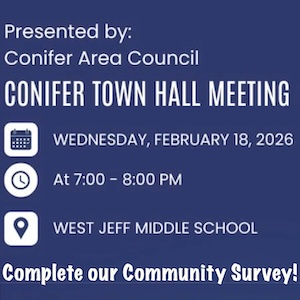- Posts: 162
- Thank you received: 0
Firefox & IE8 Died - Safari Lives..HELP!?
- Cupcake
-
 Topic Author
Topic Author
- Mountain Advisor
-

Less
More
01 Jul 2010 18:47 #1
by Cupcake
Firefox & IE8 Died - Safari Lives..HELP!? was created by Cupcake
Suddenly, IE8 acts like I have no internet connection.
Ok, so I go launch Firefox - same thing!
Safari is just fine.
I have uninstalled IE8, re-installed IE8, visited support.microsoft.com about a hundred times today trying all their "fixes" (including resetting ALL settings in IE8 to defaults), to no avail.
The new Microsoft FixIt tool won't even frickin' install. First it puked because it couldn't install PowerShell. Ok, so I went and got PowerShell and rebooted. Tried it again, and now it pukes on attempting to install "Microsoft ATS Engine". No problem, let's visit downloads.microsoft.com and go get that. Microsoft can't FIND their own ATS Engine. No links to it exist at all on any of the microsoft support sites.
I've downloaded and installed ALL Windows and Office updates today - rebooted, of course - more than once.
I like Safari, I really do - but some places don't support it and I'm forced to use Firefox or IE.
Anyone know what I can do here? Computer Hounds: Do y'all take walk-ins? LOL
Ok, so I go launch Firefox - same thing!
Safari is just fine.
I have uninstalled IE8, re-installed IE8, visited support.microsoft.com about a hundred times today trying all their "fixes" (including resetting ALL settings in IE8 to defaults), to no avail.
The new Microsoft FixIt tool won't even frickin' install. First it puked because it couldn't install PowerShell. Ok, so I went and got PowerShell and rebooted. Tried it again, and now it pukes on attempting to install "Microsoft ATS Engine". No problem, let's visit downloads.microsoft.com and go get that. Microsoft can't FIND their own ATS Engine. No links to it exist at all on any of the microsoft support sites.
I've downloaded and installed ALL Windows and Office updates today - rebooted, of course - more than once.
I like Safari, I really do - but some places don't support it and I'm forced to use Firefox or IE.
Anyone know what I can do here? Computer Hounds: Do y'all take walk-ins? LOL
Please Log in or Create an account to join the conversation.
- Cupcake
-
 Topic Author
Topic Author
- Mountain Advisor
-

Less
More
- Posts: 162
- Thank you received: 0
01 Jul 2010 18:48 #2
by Cupcake
Replied by Cupcake on topic Firefox & IE8 Died - Safari Lives..HELP!?
P.S. I ran the malicious tool thingy, too...nothing found. AND I have Norton 360 installed/updated.
Please Log in or Create an account to join the conversation.
- RCCL
-

- Mountain Advisor
-

Less
More
- Posts: 234
- Thank you received: 0
03 Jul 2010 04:14 #3
by RCCL
Replied by RCCL on topic Firefox & IE8 Died - Safari Lives..HELP!?
Grrr.
Funnily, I replied to this, and my internet connection died when I was doing it! LOL! I lost the whole thing!
Essentially, if both lost connection at the same time, we need to look for something that might affect both browsers. I can think of only two things:
1. Proxy Settings - For some reason, it seems like Internet Explorer(IE) and FireFox(FF) use the same proxy settings sometimes, especially if they're set in the Control Panel of windows. Is there any chance this is a work computer, or something where there might have been a proxy setting push? Sometimes, they get checked by accident... but it might definitely affect IE and FF and not Safari!!
2. Norton - It's possible that an update or edit to firewall rules in Norton 360 may have essentially said "these two programs shall not connect". It's not very likely, but it is possible! So... with that in mind, is there any way to disable the firewall (if it has that option) or the whole program temporarily? I'm not too familiar with Norton (I dropped it in favor of BitDefender, which is *amazing!) haven't been for a few years, but if you can... try to disable it and see if the browsers work. If so, we'll be able to confirm it's Norton! Sometimes anti-virus or Internet Security programs have a white-list of "trusted" programs, and of course a black-list of programs that are not trusted. If IE and FF ended up on that list... it might explain this behavior!
Also, it might be important for me to know what exactly were you doing when you had the disconnect? Was there a Norton update? Anything like that? Essentially, "what changed"? It was working before, so let's focus on what might have changed now!
beyond that... I'll keep thinking of things that may cause this!
Funnily, I replied to this, and my internet connection died when I was doing it! LOL! I lost the whole thing!
Essentially, if both lost connection at the same time, we need to look for something that might affect both browsers. I can think of only two things:
1. Proxy Settings - For some reason, it seems like Internet Explorer(IE) and FireFox(FF) use the same proxy settings sometimes, especially if they're set in the Control Panel of windows. Is there any chance this is a work computer, or something where there might have been a proxy setting push? Sometimes, they get checked by accident... but it might definitely affect IE and FF and not Safari!!
2. Norton - It's possible that an update or edit to firewall rules in Norton 360 may have essentially said "these two programs shall not connect". It's not very likely, but it is possible! So... with that in mind, is there any way to disable the firewall (if it has that option) or the whole program temporarily? I'm not too familiar with Norton (I dropped it in favor of BitDefender, which is *amazing!) haven't been for a few years, but if you can... try to disable it and see if the browsers work. If so, we'll be able to confirm it's Norton! Sometimes anti-virus or Internet Security programs have a white-list of "trusted" programs, and of course a black-list of programs that are not trusted. If IE and FF ended up on that list... it might explain this behavior!
Also, it might be important for me to know what exactly were you doing when you had the disconnect? Was there a Norton update? Anything like that? Essentially, "what changed"? It was working before, so let's focus on what might have changed now!
beyond that... I'll keep thinking of things that may cause this!
Please Log in or Create an account to join the conversation.
- Cupcake
-
 Topic Author
Topic Author
- Mountain Advisor
-

Less
More
- Posts: 162
- Thank you received: 0
17 Jul 2010 23:42 #4
by Cupcake
Replied by Cupcake on topic Firefox & IE8 Died - Safari Lives..HELP!?
Sorry it took me so long to come back to this thread; I was having our tekky guy at work check it out, and we finally were in the office at the same time the other day.
Took him two days to figure out that my company's network didn't do it. I had brought my laptop into the office, and around the same time is when the two browsers crashed.
Just before he looked at it, I decided to see what Norton settings were - funny, when I would launch Norton, it took me directly to Norton "Help". I figured that somehow got messed up in the mix, too.
Long story short: Norton decided it needed to upgrade, did it without my permission (no confirmation), and it messed things up bigtime.
Tekky guy uninstalled Norton, and installed Microsoft Security Essentials. When I asked him why, he said, "Norton is a major resource hog, and is known to slow down your computer to a crawl. Besides MSE is not only better and more effective, it's FREE."
He says it's good, I'm taking his word for it. The dude is a genius. So now I have to retract all the wonderful things I've always said about Norton.
Thanks oodles for your ideas, they helped me go in the right direction.
Took him two days to figure out that my company's network didn't do it. I had brought my laptop into the office, and around the same time is when the two browsers crashed.
Just before he looked at it, I decided to see what Norton settings were - funny, when I would launch Norton, it took me directly to Norton "Help". I figured that somehow got messed up in the mix, too.
Long story short: Norton decided it needed to upgrade, did it without my permission (no confirmation), and it messed things up bigtime.
Tekky guy uninstalled Norton, and installed Microsoft Security Essentials. When I asked him why, he said, "Norton is a major resource hog, and is known to slow down your computer to a crawl. Besides MSE is not only better and more effective, it's FREE."
He says it's good, I'm taking his word for it. The dude is a genius. So now I have to retract all the wonderful things I've always said about Norton.
Thanks oodles for your ideas, they helped me go in the right direction.
Please Log in or Create an account to join the conversation.
- RCCL
-

- Mountain Advisor
-

Less
More
- Posts: 234
- Thank you received: 0
22 Jul 2010 02:38 #5
by RCCL
Replied by RCCL on topic Firefox & IE8 Died - Safari Lives..HELP!?
No problem! Glad you're up and working!!
Please Log in or Create an account to join the conversation.
Time to create page: 0.134 seconds