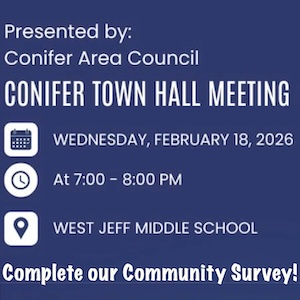Security & Privacy on Social Networks
- computerhounds
-
 Topic Author
Topic Author
- Leaf Peeper
-

Less
More
08 Jul 2010 20:30 #1
by computerhounds
Security & Privacy on Social Networks was created by computerhounds
Given the rising popularity of social networks, it is little surprise that there have been several high-profile breaches of security on sites as huge as MySpace and Facebook. With over 350 million members combined, all it takes is one single person to cause a major damage.
A security issue occurs when a hacker gains unauthorized access to a site's protected coding or written language. Privacy issues, those involving the unwarranted access of private information, don't necessarily have to involve security breaches. Someone can gain access to your information by simply watching you type your password.
But both types of breaches are often intertwined on social networks, especially since anyone who breaches a site's security network opens the door to easy access to private information belonging to any user and to identity theft.
The potential harm really boils down to how much a user is willing to share. In other words, the Facebook user with 1500 friends and 90 group memberships is a lot more likely to be harmed by a breach than someone who barely uses the site. Features that invite user participation -- messages, invitations, photos, open platform applications, etc. -- are often the avenues used to gain access to private information, especially in the case of Facebook.
Today such breaches do not happen too often, especially since Facebook tighten security a few months back. It is more difficult to find your old high school friends by perusing all the pictures of all the Joneses listed, but you information is more secure. Take advantage of the privacy and security settings in each category: status, photos, posts, birthday, political or religious views, etc. If needed, hide your real first or last name and use a nickname that only your true friends know you or will recognize by, unless you are trying to get 5000 friends in a week!
This week is an open column on this subject; please post all your own ideas or tricks on how to protect your privacy while enjoying friendship from like minded people!
We are Computer Hounds located in the Conifer Market Place shopping center, next to H&R Block.
Check our new website at the end of this month [url=http://www.computerhounds.com" onclick="window.open(this.href);return false;]http://www.computerhounds.com[/url]
or email your questions at
Questions or concerns, call us at 303-219-0143 or 303-816-0270
A security issue occurs when a hacker gains unauthorized access to a site's protected coding or written language. Privacy issues, those involving the unwarranted access of private information, don't necessarily have to involve security breaches. Someone can gain access to your information by simply watching you type your password.
But both types of breaches are often intertwined on social networks, especially since anyone who breaches a site's security network opens the door to easy access to private information belonging to any user and to identity theft.
The potential harm really boils down to how much a user is willing to share. In other words, the Facebook user with 1500 friends and 90 group memberships is a lot more likely to be harmed by a breach than someone who barely uses the site. Features that invite user participation -- messages, invitations, photos, open platform applications, etc. -- are often the avenues used to gain access to private information, especially in the case of Facebook.
Today such breaches do not happen too often, especially since Facebook tighten security a few months back. It is more difficult to find your old high school friends by perusing all the pictures of all the Joneses listed, but you information is more secure. Take advantage of the privacy and security settings in each category: status, photos, posts, birthday, political or religious views, etc. If needed, hide your real first or last name and use a nickname that only your true friends know you or will recognize by, unless you are trying to get 5000 friends in a week!
This week is an open column on this subject; please post all your own ideas or tricks on how to protect your privacy while enjoying friendship from like minded people!
We are Computer Hounds located in the Conifer Market Place shopping center, next to H&R Block.
Check our new website at the end of this month [url=http://www.computerhounds.com" onclick="window.open(this.href);return false;]http://www.computerhounds.com[/url]
or email your questions at
Questions or concerns, call us at 303-219-0143 or 303-816-0270
Please Log in or Create an account to join the conversation.
- pinedust
-

- Mountain Legend
-

Less
More
- Posts: 388
- Thank you received: 0
08 Jul 2010 21:18 #2
by pinedust
Replied by pinedust on topic Security & Privacy on Social Networks
Interesting stuff, thanks!
Please Log in or Create an account to join the conversation.
- Wayne Harrison
-

- Mountain Legend
-

Less
More
- Posts: 6722
- Thank you received: 72
08 Jul 2010 21:40 #3
by Wayne Harrison
Replied by Wayne Harrison on topic Security & Privacy on Social Networks
One thing I"ve almost fallen for several times is when I get some app thing from a friend (like a hug or roses or quiz) and I click on it, it sometimes takes me to a Facebook login page. Like you have to log in again. But, in looking at the URL of the page I've noticed several times it WASN'T Facebook but some other URL with a page made to look like a FB login page. They do this to get your username and password.
You should never have to log in if you are already logged in to Facebook. If you get a FB login page, check the URL before putting in your username and password.
You should never have to log in if you are already logged in to Facebook. If you get a FB login page, check the URL before putting in your username and password.
Please Log in or Create an account to join the conversation.
- Nic at Night
-

- User is blocked
-

Less
More
- Posts: 86
- Thank you received: 0
10 Jul 2010 07:05 #4
by Nic at Night
Replied by Nic at Night on topic Security & Privacy on Social Networks
Really helpful. Thanks
Please Log in or Create an account to join the conversation.
Time to create page: 0.147 seconds