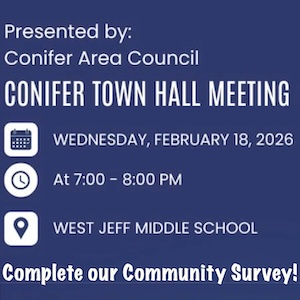How do I change my password?
- LopingAlong
-
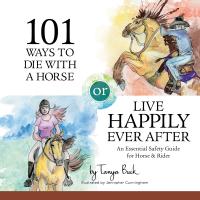 Topic Author
Topic Author
- Mountain Legend
-

Less
More
20 Jun 2012 07:00 #1
by LopingAlong
How do I change my password? was created by LopingAlong
I've looked everywhere, but can't see where I change my Password. Anyone know?
Thanks!
Thanks!
Please Log in or Create an account to join the conversation.
- RenegadeCJ
-

- Mountain Legend
-

Less
More
- Posts: 3724
- Thank you received: 130
20 Jun 2012 07:38 #2
by RenegadeCJ
Too bad future generations aren't here to see all the great things we are spending their $$ on!!
Replied by RenegadeCJ on topic How do I change my password?
Click on User control panel (upper right)
Go to "Options" on left, click profile.
Click "edit account settings".
Should work!
Go to "Options" on left, click profile.
Click "edit account settings".
Should work!
Too bad future generations aren't here to see all the great things we are spending their $$ on!!
Please Log in or Create an account to join the conversation.
- LopingAlong
-
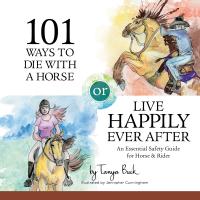 Topic Author
Topic Author
- Mountain Legend
-

20 Jun 2012 07:44 #3
by LopingAlong
Replied by LopingAlong on topic How do I change my password?
There is no place in "edit account settings" to change a pw. If there is, I'm not seeing it. I went in as mod, still can't figure it out. I forgot my pw and the new one is one I'll never remember.
Please Log in or Create an account to join the conversation.
- ScienceChic
-

- Mountain Champion
-

Less
More
- Posts: 15746
- Thank you received: 320
20 Jun 2012 08:09 #4
by ScienceChic
"Now, more than ever, the illusions of division threaten our very existence. We all know the truth: more connects us than separates us. But in times of crisis the wise build bridges, while the foolish build barriers. We must find a way to look after one another as if we were one single tribe.” -King T'Challa, Black Panther
The truth is incontrovertible. Malice may attack it. ignorance may deride it, but in the end, there it is. ~Winston Churchill
Replied by ScienceChic on topic How do I change my password?
"Now, more than ever, the illusions of division threaten our very existence. We all know the truth: more connects us than separates us. But in times of crisis the wise build bridges, while the foolish build barriers. We must find a way to look after one another as if we were one single tribe.” -King T'Challa, Black Panther
The truth is incontrovertible. Malice may attack it. ignorance may deride it, but in the end, there it is. ~Winston Churchill
Please Log in or Create an account to join the conversation.
- LopingAlong
-
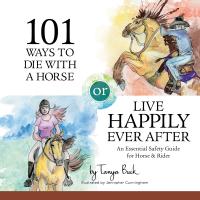 Topic Author
Topic Author
- Mountain Legend
-

20 Jun 2012 08:14 #5
by LopingAlong
Replied by LopingAlong on topic How do I change my password?
Yeah, that's the page I am looking for--can't get it to come up. Will try again, thanks!
Please Log in or Create an account to join the conversation.
- LopingAlong
-
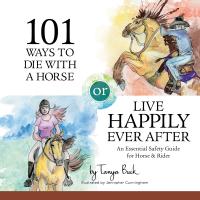 Topic Author
Topic Author
- Mountain Legend
-

20 Jun 2012 08:16 #6
by LopingAlong
Replied by LopingAlong on topic How do I change my password?
Yay! It finally came up--not sure what this computer is doing for me here....thanks all!
Please Log in or Create an account to join the conversation.
Time to create page: 0.136 seconds