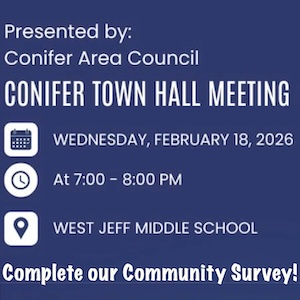windows 7 question
- FoothillsRealtor
-
 Topic Author
Topic Author
- User is blocked
-

Sophia S Paul, Broker Associate
Home Real Estate
Bailey, CO
303-838-3322
Please Log in or Create an account to join the conversation.
- LOL
-

- Mountain Legend
-

- Posts: 6393
- Thank you received: 18
http://windows.microsoft.com/en-US/wind ... ok-Express
Looks like the new program is called windows mail, maybe you have access to that? Good luck.
If you want to be, press one. If you want not to be, press 2
Republicans are red, democrats are blue, neither of them, gives a flip about you.
Please Log in or Create an account to join the conversation.
- FoothillsRealtor
-
 Topic Author
Topic Author
- User is blocked
-

Joe wrote: Sorry, I don't have Windows 7, but I saw this from Microsoft:
http://windows.microsoft.com/en-US/wind ... ok-Express
thanks Joe, but I have outlook, that's different from outlook express - it's complicated (to use the movie name...)
Looks like the new program is called windows mail, maybe you have access to that? Good luck.
Sophia S Paul, Broker Associate
Home Real Estate
Bailey, CO
303-838-3322
Please Log in or Create an account to join the conversation.
- LadyJazzer
-

- Mountain Legend
-

- Posts: 14880
- Thank you received: 27
FoothillsRealtor wrote: got a new laptop and it has windows 7 on it. No toolbar for outlook... I was told that's new and standard w windows 7. How do i get the little pop up windows back that alert me of a new email coming in and how do I get the alert signal/tone for new messages?
Windows-7 does not come with Office installed. If you have Outlook installed (since it's part of MS/Office you have to install it separately, but it doesn't matter if it's version 2003, 2007 or 2010, or earlier...) when you start Outlook, the icon for it will appear down on the taskbar on the right side. If you right-click on that icon, there is an option to: "Show New Mail Desktop Alert". Click on that, and when new mail comes it there will be an indicator that shows it. You can also click on the "Hide when minimized" option there, and even when you minimize it to get it out of the way you won't see its task on the taskbar to the left, but its icon will remain on the right side with the other small icons.
Hope that is what you are looking for.
Please Log in or Create an account to join the conversation.
- rlcarolyn
-

- Mountain Advisor
-

- Posts: 164
- Thank you received: 2
Please Log in or Create an account to join the conversation.
- rlcarolyn
-

- Mountain Advisor
-

- Posts: 164
- Thank you received: 2
Please Log in or Create an account to join the conversation.
- serenity
-

- Mountain Advisor
-

- Posts: 247
- Thank you received: 0
To err is human, to forgive is canine~
Please Log in or Create an account to join the conversation.