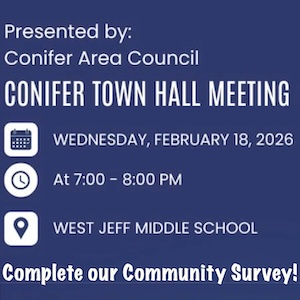Watching TV on your PC
- computerhounds
-
 Topic Author
Topic Author
- Leaf Peeper
-

Less
More
12 Oct 2010 20:16 #1
by computerhounds
Watching TV on your PC was created by computerhounds
Even with a “low” speed internet connection (1.5MB) for most of us and regardless of what you have, a Mac or PC, and regardless of the Windows version (XP, Vista or 7), you can have a lot of entertainment fun!
First of all you can watch movies & TV shows. Many of the big channels will put their shows on their website for next day viewing. The quality is quite good. HD or high definition depends if you can get higher speed (for those lucky ones who have Comcast).
Nowadays you can also download full movies directly from movie renting outfits like Netflix, or directly from websites like Hulu, Veoh, Tudou and others. The next step is to connect your tower or laptop to your TV.
Some units will need TWO cables, video & sound. You will need a dual output video card on your tower (most new ones have dual output) so you can switch between your small PC screen and your TV. The laptops have the 2nd connector built in. The sound cable that goes to your TV comes from your green sound output from your computer. For those of you lucky enough to have a brand new machine, you will use only one cable called HDMI (small & flat) that will carry both sound & video. Maximize the picture by pressing F11 and voila! Computer movies on your TV!
The next question is how long you want your cables to go around the room, or how close does the computer need to be to the TV.
Also games online are becoming a big thing with the younger crowd. Games consoles are also been modified to play movies or to connect directly to the Internet & social networks and then to your TV.
You can also play music videos. Youtube has been number one for a long time, but it is loosing popularity because of their strict application of copyright laws. Many home made movies have been removed because they used copyrighted music, where the music publishers demanded their cut. Daily motion & WAT_tv are filling the gap, but you will have to view a commercial first.
We do stock now Audio & video cables up to 15feet to connect you PC to your TV!
First of all you can watch movies & TV shows. Many of the big channels will put their shows on their website for next day viewing. The quality is quite good. HD or high definition depends if you can get higher speed (for those lucky ones who have Comcast).
Nowadays you can also download full movies directly from movie renting outfits like Netflix, or directly from websites like Hulu, Veoh, Tudou and others. The next step is to connect your tower or laptop to your TV.
Some units will need TWO cables, video & sound. You will need a dual output video card on your tower (most new ones have dual output) so you can switch between your small PC screen and your TV. The laptops have the 2nd connector built in. The sound cable that goes to your TV comes from your green sound output from your computer. For those of you lucky enough to have a brand new machine, you will use only one cable called HDMI (small & flat) that will carry both sound & video. Maximize the picture by pressing F11 and voila! Computer movies on your TV!
The next question is how long you want your cables to go around the room, or how close does the computer need to be to the TV.
Also games online are becoming a big thing with the younger crowd. Games consoles are also been modified to play movies or to connect directly to the Internet & social networks and then to your TV.
You can also play music videos. Youtube has been number one for a long time, but it is loosing popularity because of their strict application of copyright laws. Many home made movies have been removed because they used copyrighted music, where the music publishers demanded their cut. Daily motion & WAT_tv are filling the gap, but you will have to view a commercial first.
We do stock now Audio & video cables up to 15feet to connect you PC to your TV!
Please Log in or Create an account to join the conversation.
- CinnamonGirl
-

- Visitor
-

12 Oct 2010 20:49 #2
by CinnamonGirl
Replied by CinnamonGirl on topic Watching TV on your PC
I have a question. I sit bad for your computer. My seems to heat up and I worry that it is hard on my system. I have netflix and we used to watch on the xbox until it broke. I now am thinking of watching more on the computer.
Please Log in or Create an account to join the conversation.
- RenegadeCJ
-

- Mountain Legend
-

Less
More
- Posts: 3724
- Thank you received: 130
13 Oct 2010 05:54 #3
by RenegadeCJ
Too bad future generations aren't here to see all the great things we are spending their $$ on!!
Replied by RenegadeCJ on topic Watching TV on your PC
I'm having trouble connecting a mac to my TV....can you assist with something like that, or only PC's???
Too bad future generations aren't here to see all the great things we are spending their $$ on!!
Please Log in or Create an account to join the conversation.
- Ice
-

- Mountain Folk
-

Less
More
- Posts: 129
- Thank you received: 0
16 Oct 2010 07:19 #4
by Ice
Replied by Ice on topic Watching TV on your PC
Do you install ? I am interested
Please Log in or Create an account to join the conversation.
- Computer Hounds
-

- User is blocked
-

Less
More
- Posts: 3
- Thank you received: 0
19 Oct 2010 09:57 #5
by Computer Hounds
I do have a partner David that does housecalls for me. An hour $100.
It may be too much for what you need. If you can take digital pictures of
the connections, back of the PC & back of the TV and bring them to me,
I can get you the right set of cables.
Replied by Computer Hounds on topic Watching TV on your PC
Ice wrote: Do you install ? I am interested
I do have a partner David that does housecalls for me. An hour $100.
It may be too much for what you need. If you can take digital pictures of
the connections, back of the PC & back of the TV and bring them to me,
I can get you the right set of cables.
Please Log in or Create an account to join the conversation.
- Computer Hounds
-

- User is blocked
-

Less
More
- Posts: 3
- Thank you received: 0
19 Oct 2010 09:58 #6
by Computer Hounds
I probably have to open you laptop, clean or replace the fan to stop it from overheating.
Also while watching Netlix, you need enough empty hard drive space to "park" the movie temporarily so Netflix does not buffer & wait too often.
Replied by Computer Hounds on topic Watching TV on your PC
CinnamonGirl wrote: I have a question. I sit bad for your computer. My seems to heat up and I worry that it is hard on my system. I have netflix and we used to watch on the xbox until it broke. I now am thinking of watching more on the computer.
I probably have to open you laptop, clean or replace the fan to stop it from overheating.
Also while watching Netlix, you need enough empty hard drive space to "park" the movie temporarily so Netflix does not buffer & wait too often.
Please Log in or Create an account to join the conversation.
Time to create page: 0.148 seconds