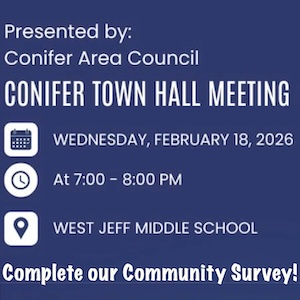- Posts: 2915
- Thank you received: 3
Your favorite Computer Tricks.
- Grady
-
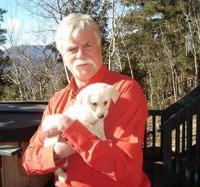
- Mountain Legend
-

What kind of gaming? online BF2 player here. just wich I had a faster CPU, video card and connection.pound dog mom wrote: cool - the ctrl + is going to become my BFF on gaming sites. Thanks
Please Log in or Create an account to join the conversation.
- RCCL
-

- Mountain Advisor
-

- Posts: 234
- Thank you received: 0
It essentially turns any computer (I use an old P4) into a router, VPN sever, and a lot more. I love it! It runs my DHCP, a pretty extensive firewall, allows me to VPN into my network from anywhere and access my local file-shares... and I use it for my internet-gateway as well. There are other solutions out there (eBox, for one) but I really like Vyatta!
[url=http://www.vyatta.com" onclick="window.open(this.href);return false;]http://www.vyatta.com[/url]
Please Log in or Create an account to join the conversation.
- pound dog mom
-
- Mountain Legend
-

- Posts: 863
- Thank you received: 3
Grady wrote:
What kind of gaming? online BF2 player here. just wich I had a faster CPU, video card and connection.pound dog mom wrote: cool - the ctrl + is going to become my BFF on gaming sites. Thanks
I am a lightweight gamer - I use sites like MSN, AOL (love the card games) wild tangent, big fish etc. I enjoy the hidden object, cards, difficult match 3 puzzles, anything I can that build my own empire and rule; I am playing the westward sequence now.
Please Log in or Create an account to join the conversation.
- Cupcake
-

- Mountain Advisor
-

- Posts: 162
- Thank you received: 0
Press & hold the CTRL key, while scrolling with that wheel on your mouse. Most mice have it between the left & right buttons. If you're using a Logitech trackball, lemme know if you figure that one out. I have a Kensington with a scroll wheel about 3" in diameter, so I'm good.
If anyone is interested in seeing a complete list keyboard shortcuts for MS Office, just drop me a PM with your email address and the version of Office you're using.
Please Log in or Create an account to join the conversation.
- Cupcake
-

- Mountain Advisor
-

- Posts: 162
- Thank you received: 0
Someone sends you an embedded photo in an email. How do you save it as a .jpg?
Couple of options come to mind:
1 - copy & paste it into PowerPoint, then right-click the pic and "save as picture"; or
2 - copy & paste it into MS Paint (START>ACCESSORIES>PAINT) and save it from there
I get this question alot:
"How do I save a PowerPoint slide as an image (.jpg)"?
Simple. Do a "Save As" and choose from the dropdown at the bottom of the Save window ".jpg". You will be prompted to save the current slide or all slides.
(I have a feeling this is going to be my favorite thread!)
Please Log in or Create an account to join the conversation.
- major bean
-

- Mountain Legend
-

- Posts: 2612
- Thank you received: 0
By the way, we used to refer to the keyboard shorcuts as hotkeys. Maybe this dates me more than I care to consider.
Regards,
Major Bean
Please Log in or Create an account to join the conversation.
- major bean
-

- Mountain Legend
-

- Posts: 2612
- Thank you received: 0
http://i922.photobucket.com/albums/ad63/majorbean/trick.gif?t=1276370441
Regards,
Major Bean
Please Log in or Create an account to join the conversation.
- ShilohLady
-

- Mountain Legend
-

- Posts: 664
- Thank you received: 0
Please Log in or Create an account to join the conversation.
- stcroix2
-

- Happy Camper
-

For those among us who have swore off the PC, and gone Apple... never to return:
command + shift + 4 to "grab" anything you can view on your screen
Please Log in or Create an account to join the conversation.
- conifermtman
-

- Mountain Legend
-

http://beta.flock.com/
Please Log in or Create an account to join the conversation.