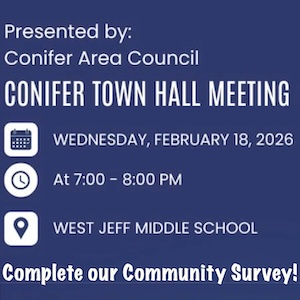Your favorite Computer Tricks.
- MyMountainTown
-
 Topic Author
Topic Author
- Mountain Champion
-

One of mine. That I use alot. When you feel the font on a page is too small, just hit ctrl + or - to make the font bigger or smaller on any page. I use that alot! Only because I am getting older.
Please Log in or Create an account to join the conversation.
- CinnamonGirl
-

- Visitor
-

Window Shortcuts- http://www.microsoft.com/windows/produc ... ckref.mspx
http://support.microsoft.com/kb/126449
Chrome Shortcuts - http://www.google.com/support/chrome/bi ... swer=95743
One of my favorites is shift + arrow keys to copy text. Much easier than the select text on the mouse.
Please Log in or Create an account to join the conversation.
- LopingAlong
-
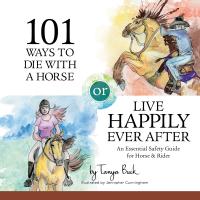
- Mountain Legend
-

Please Log in or Create an account to join the conversation.
- LOL
-

- Mountain Legend
-

- Posts: 6393
- Thank you received: 18
Ditto on the CTRL + for bigger text.
If you want to be, press one. If you want not to be, press 2
Republicans are red, democrats are blue, neither of them, gives a flip about you.
Please Log in or Create an account to join the conversation.
- pacamom
-

- Mountain Legend
-

- Posts: 2573
- Thank you received: 33
Please Log in or Create an account to join the conversation.
- Wayne Harrison
-

- Mountain Legend
-

- Posts: 6722
- Thank you received: 72
Please Log in or Create an account to join the conversation.
- JMC
-

- Mountain Legend
-

- Posts: 4508
- Thank you received: 7
Please Log in or Create an account to join the conversation.
- pacamom
-

- Mountain Legend
-

- Posts: 2573
- Thank you received: 33
example below ctrl - f opens a 'find' task bar, ctrl o opens a dialog box to open a file, ctrl l puts your cursor in the url location window, etc etc. All these shortcuts have always been built in, because there was a time before mouses, and sometimes the mouses go on strike and you need to use just your keyboard to move around a page.
File
New Window
New tab
Open location
Open File
Please Log in or Create an account to join the conversation.
- Wayne Harrison
-

- Mountain Legend
-

- Posts: 6722
- Thank you received: 72
JMC wrote: Not a trick but I use a site called readability . It cleans up a busy page ,gets rid of all the fluff so I can just see the article. I have no idea how they do it.
I use readabilty, too. It's great for older eyes that have trouble reading small type (like mine)
http://lab.arc90.com/experiments/readability/
There's also a Firefox plugin for it:
https://addons.mozilla.org/en-US/firefox/addon/46442/
Please Log in or Create an account to join the conversation.
- pound dog mom
-
- Mountain Legend
-

- Posts: 863
- Thank you received: 3
Please Log in or Create an account to join the conversation.