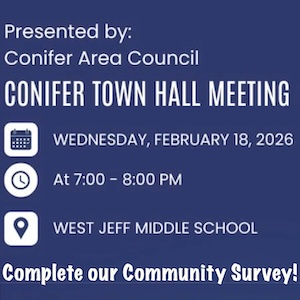- Posts: 4216
- Thank you received: 17
How to find out if your computer is a boy or girl....
- CinnamonGirl
-
 Topic Author
Topic Author
- Visitor
-

09 Feb 2011 07:22 #1
by CinnamonGirl
How to find out if your computer is a boy or girl.... was created by CinnamonGirl
To find out the gender of your computer follow the instructions below:
Open your notepad
Type or copy paste: CreateObject(“SAPI.SpVoice”).Speak”I love you” (if you copy+paste the code, replace quotes by actual quotes on your keyboard)
Save as computer_sex.vbs
Run the file.
If you hear a male voice, you have a boy if woman’s, it’s a girl.
Mine is a female voice.
Open your notepad
Type or copy paste: CreateObject(“SAPI.SpVoice”).Speak”I love you” (if you copy+paste the code, replace quotes by actual quotes on your keyboard)
Save as computer_sex.vbs
Run the file.
If you hear a male voice, you have a boy if woman’s, it’s a girl.
Mine is a female voice.
Please Log in or Create an account to join the conversation.
- CinnamonGirl
-
 Topic Author
Topic Author
- Visitor
-

09 Feb 2011 07:25 #2
by CinnamonGirl
Replied by CinnamonGirl on topic How to find out if your computer is a boy or girl....
I also changed the words. I changed it to how are you and that worked.
Please Log in or Create an account to join the conversation.
- CinnamonGirl
-
 Topic Author
Topic Author
- Visitor
-

09 Feb 2011 07:32 #3
by CinnamonGirl
Replied by CinnamonGirl on topic How to find out if your computer is a boy or girl....
I am having a blast with this and talking to my son with my computer. LOL You put just about anything in there and save as a vbs file.
Please Log in or Create an account to join the conversation.
- Nobody that matters
-

- Mountain Legend
-

Less
More
09 Feb 2011 10:15 #4
by Nobody that matters
"Whatever you are, be a good one." ~ Abraham Lincoln
Replied by Nobody that matters on topic How to find out if your computer is a boy or girl....
Under the start menu, Settings, Control Panel, Speech there's a dropdown box. If you have additional voices installed, POOF instant sex change! 
"Whatever you are, be a good one." ~ Abraham Lincoln
Please Log in or Create an account to join the conversation.
- CinnamonGirl
-
 Topic Author
Topic Author
- Visitor
-

09 Feb 2011 10:17 #5
by CinnamonGirl
Replied by CinnamonGirl on topic How to find out if your computer is a boy or girl....
Okay, now that was funny.
Please Log in or Create an account to join the conversation.
Time to create page: 0.153 seconds