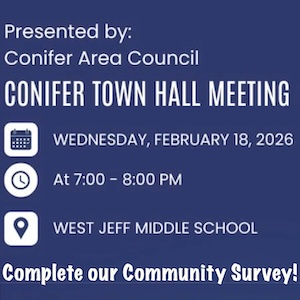- Forum
- Mountain Classifieds
- Free Business & Member Classifieds
- Tips and help on Posting in the Classifieds.
Tips and help on Posting in the Classifieds.
- MyMountainTown
-
 Topic Author
Topic Author
- Mountain Champion
-

Less
More
16 Dec 2010 12:12 - 16 Nov 2014 20:41 #1
by MyMountainTown
Tips and help on Posting in the Classifieds. was created by MyMountainTown
1. "Subscribe" to your topic, this way when you get a response/post on your thread, the system will send you an alert email.
2. Share the thread, with link included, to friends, family, and colleagues by clicking the various "Share" buttons on the bottom left hand side of the page - the little square Facebook icon, Twitter icon, email icon, or + symbol for more options. Clicking those will open a dialog box with the title and link to the thread you are viewing, allow you to type your own message to go with it, and then share it to your own personal social media accounts, or email it to whomever you wish! If you see something for sale that a friend is looking for, this is the quickest and easiest way to let them know about it!
3. Pictures say a thousand words - absolutely add them if at all applicable! To upload an image/photo, read through the tutorial in this link here . If you are still having trouble, please feel free to contact us, either by PM'ing the Mountain Town Tech Crew , or by emailing us your pictures to This email address is being protected from spambots. You need JavaScript enabled to view it. and we'll be happy to upload them for you!
4. For ticket sellers, add a map to the venue to indicate where the seats are located that you are selling tickets to. https://www.seathound.com/venue/pepsi-center-denver-72/hockey-seating-views/ . Just click on the section and it gives you the view from those seats. (This one is just for hockey. Here's the Interactive Pepsi Center Basketball Map )
5. Feel free to ask the Original Poster a question on the thread - chances are, if you wondered about something, 5 other people probably did as well and this gives the OP a chance to answer everyone! It shows good customer service and responsiveness, and is not considered "bumping" as long as you are not asking friends to unfairly bump the thread just for the sake of staying at the top. Our members are savvy and can tell, and it only causes feelings of ill-will. Please don't be unfair to your neighbors.
6. When bumping a thread, don't just type "Bump" or add in a smiley
 ; rather, add some additional information!
; rather, add some additional information!  If you are selling multiple items, please update which ones have sold already, or give some additional history on the item ("this was the first gift that my spouse ever gave me"). Add additional photos if you've taken them in the meantime, mention price changes, or have someone who's bought from you before give a testimonial as to how great a seller/buyer you are - courteous, timely, fair, helpful, etc. If all of your items have sold, please be courteous and let everyone know. Thanks!
If you are selling multiple items, please update which ones have sold already, or give some additional history on the item ("this was the first gift that my spouse ever gave me"). Add additional photos if you've taken them in the meantime, mention price changes, or have someone who's bought from you before give a testimonial as to how great a seller/buyer you are - courteous, timely, fair, helpful, etc. If all of your items have sold, please be courteous and let everyone know. Thanks!
Good luck and if you need any help, or have any questions, please don't hesitate to contact us at the addresses above!
Thanks!
My Mountain Town Staff
2. Share the thread, with link included, to friends, family, and colleagues by clicking the various "Share" buttons on the bottom left hand side of the page - the little square Facebook icon, Twitter icon, email icon, or + symbol for more options. Clicking those will open a dialog box with the title and link to the thread you are viewing, allow you to type your own message to go with it, and then share it to your own personal social media accounts, or email it to whomever you wish! If you see something for sale that a friend is looking for, this is the quickest and easiest way to let them know about it!
3. Pictures say a thousand words - absolutely add them if at all applicable! To upload an image/photo, read through the tutorial in this link here . If you are still having trouble, please feel free to contact us, either by PM'ing the Mountain Town Tech Crew , or by emailing us your pictures to This email address is being protected from spambots. You need JavaScript enabled to view it. and we'll be happy to upload them for you!
4. For ticket sellers, add a map to the venue to indicate where the seats are located that you are selling tickets to. https://www.seathound.com/venue/pepsi-center-denver-72/hockey-seating-views/ . Just click on the section and it gives you the view from those seats. (This one is just for hockey. Here's the Interactive Pepsi Center Basketball Map )
5. Feel free to ask the Original Poster a question on the thread - chances are, if you wondered about something, 5 other people probably did as well and this gives the OP a chance to answer everyone! It shows good customer service and responsiveness, and is not considered "bumping" as long as you are not asking friends to unfairly bump the thread just for the sake of staying at the top. Our members are savvy and can tell, and it only causes feelings of ill-will. Please don't be unfair to your neighbors.
6. When bumping a thread, don't just type "Bump" or add in a smiley
Good luck and if you need any help, or have any questions, please don't hesitate to contact us at the addresses above!
Thanks!
My Mountain Town Staff
Last edit: 16 Nov 2014 20:41 by MyMountainTown. Reason: Fixing broken links
Please Log in or Create an account to join the conversation.
- Forum
- Mountain Classifieds
- Free Business & Member Classifieds
- Tips and help on Posting in the Classifieds.
Time to create page: 0.145 seconds