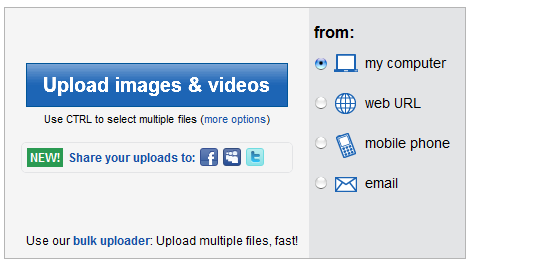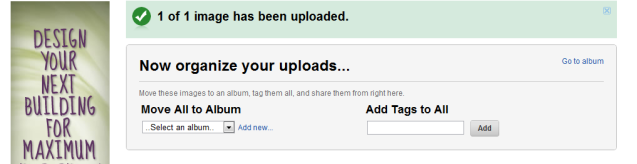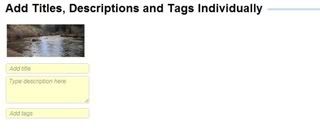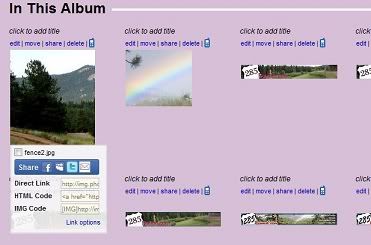How to post from Photobucket
- MyMountainTown
-
 Topic Author
Topic Author
- Mountain Champion
-

Less
More
04 May 2010 04:01 #1
by MyMountainTown
How to post from Photobucket was created by MyMountainTown
1. Set up your photobucket account(its free)
http://photobucket.com/
2.From this screen-upload your picture.
If you notice the on the left you can choose from where you want to download your picture.
3.Now pick an album for your picture (or create a new one) add any tags and you can also put in a description and title.
From this screen notice the 'go to album'. On the right. Click that to get into the pics themselves.
4. From this screen you can choose share , or you will see codes when you hover over the pic from the album screen. To post in the forum, highlight the image link, choose [/IMG] code and post. Or you can post the direct link, just the link to the pic, or the link for the entire album if you want to share that. It is as simple as that.
http://photobucket.com/
2.From this screen-upload your picture.
If you notice the on the left you can choose from where you want to download your picture.
3.Now pick an album for your picture (or create a new one) add any tags and you can also put in a description and title.
From this screen notice the 'go to album'. On the right. Click that to get into the pics themselves.
4. From this screen you can choose share , or you will see codes when you hover over the pic from the album screen. To post in the forum, highlight the image link, choose [/IMG] code and post. Or you can post the direct link, just the link to the pic, or the link for the entire album if you want to share that. It is as simple as that.
Please Log in or Create an account to join the conversation.
Time to create page: 0.129 seconds