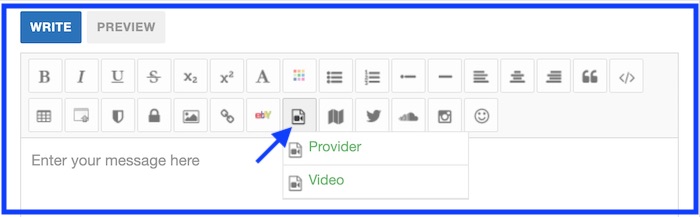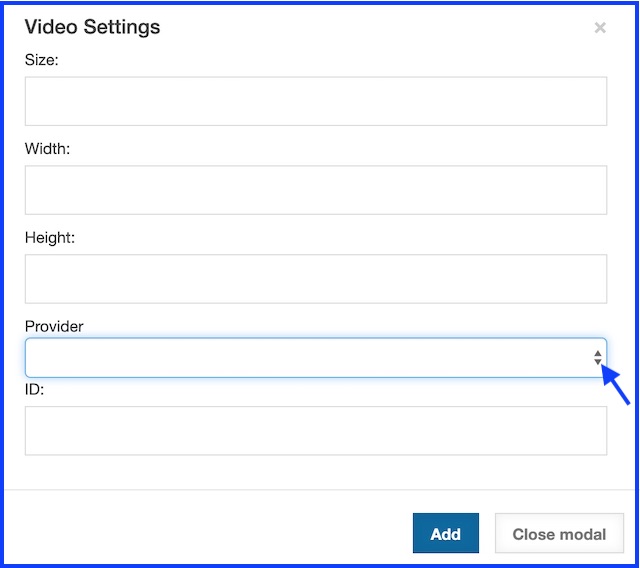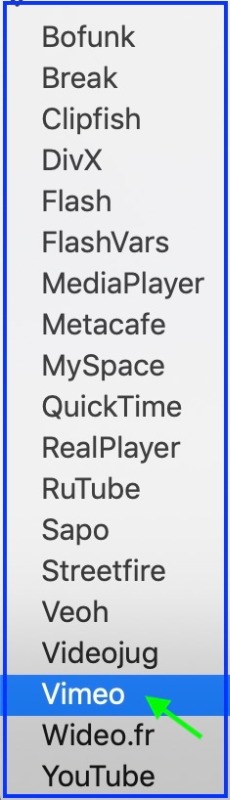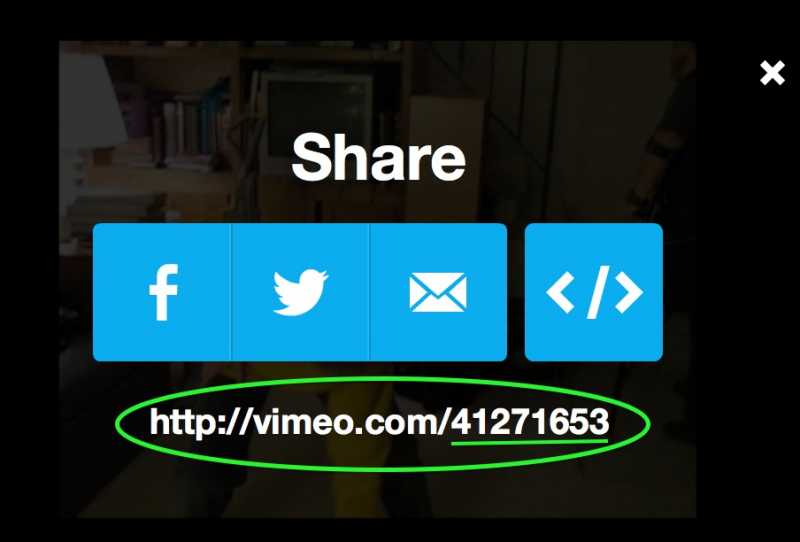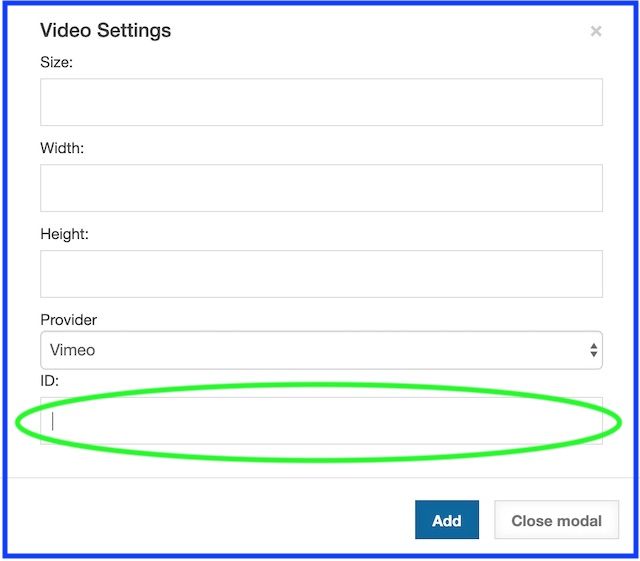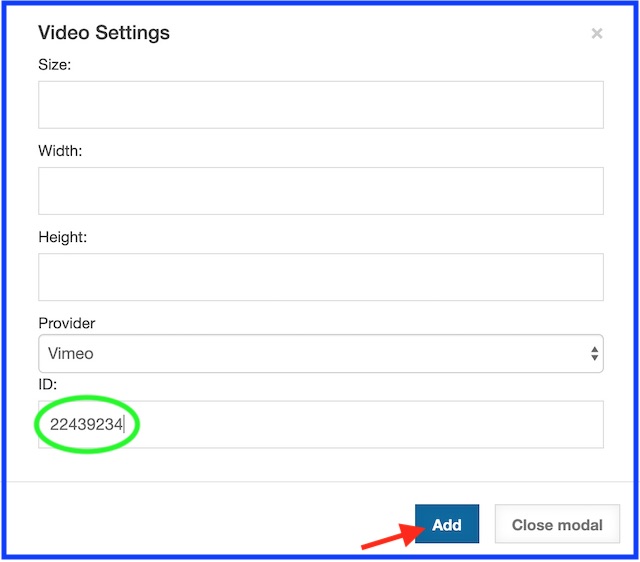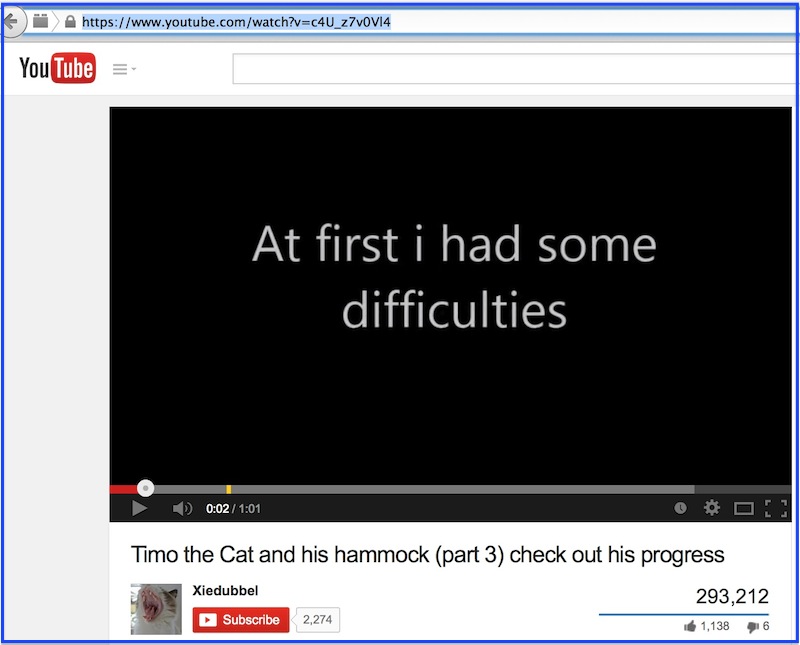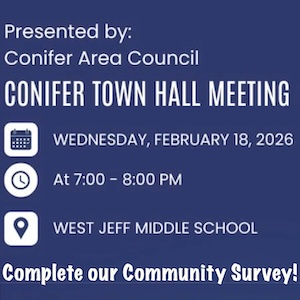How To Upload Videos
- MyMountainTown
-
 Topic Author
Topic Author
- Mountain Champion
-

Less
More
21 Jul 2014 17:47 - 13 Dec 2019 12:46 #1
by MyMountainTown
How To Upload Videos was created by MyMountainTown
We love to see videos! Cats being cats, dogs being funny, breaking news, inspirational uplifting videos, and especially videos of anything happening in the area!
Now, it's even easier to upload many types of videos to the site.
1. Simply hover over on the Video Button in the Editor bar above the dialog box and it will show you two options, 'Provider' and 'Video':
2. Click on the "Provider" and this Video Settings box will open up:
3. In this case, I'm uploading a Vimeo video so I click on the up/down arrows on the right side of the "Provider" option to open the drop-down list, scroll down, and click to choose that option:
4. Now I go to the second tab I have open in my browser where my Vimeo video is showing. Go up to the url at the top and, using the mouse, highlight the string of numbers (the video ID) by clicking at one end then dragging the cursor across until you have all the numbers behind the ".com/" highlighted. Press and Hold the Control button on your keyboard then press the letter C to copy that highlighted portion (or if on a Mac, hold the Command button then press the letter C to copy).
Note: When clicking on the Share button that's on a Vimeo video, its url appears in a pop-up box and you can highlight and copy the unique identifier at the end of the link that way as well:
5. Now go back to the tab you have open where you are posting to My Mountain Town. The Video Settings "Provider" box should be open and ready for you to enter the video ID:
6. Click in the ID box with your mouse cursor and paste in the video ID by pressing and holding the Control (or Command) button and then press the letter V. Click "Add" at the bottom of the "Provider" window to add the video to the post you are creating.
7. Your video link will appear in the Dialog box where you are typing your post like this:
8. And appear in your post like this after you hit Submit (or Preview, if you wish to check it before submitting it for publishing - be sure to switch back to "Write" if you aren't done typing or you may lose your post)!
If you have any questions, please feel free to post them here, PM us, or email us at This email address is being protected from spambots. You need JavaScript enabled to view it. anytime!
Now, it's even easier to upload many types of videos to the site.
1. Simply hover over on the Video Button in the Editor bar above the dialog box and it will show you two options, 'Provider' and 'Video':
2. Click on the "Provider" and this Video Settings box will open up:
3. In this case, I'm uploading a Vimeo video so I click on the up/down arrows on the right side of the "Provider" option to open the drop-down list, scroll down, and click to choose that option:
4. Now I go to the second tab I have open in my browser where my Vimeo video is showing. Go up to the url at the top and, using the mouse, highlight the string of numbers (the video ID) by clicking at one end then dragging the cursor across until you have all the numbers behind the ".com/" highlighted. Press and Hold the Control button on your keyboard then press the letter C to copy that highlighted portion (or if on a Mac, hold the Command button then press the letter C to copy).
Note: When clicking on the Share button that's on a Vimeo video, its url appears in a pop-up box and you can highlight and copy the unique identifier at the end of the link that way as well:
5. Now go back to the tab you have open where you are posting to My Mountain Town. The Video Settings "Provider" box should be open and ready for you to enter the video ID:
6. Click in the ID box with your mouse cursor and paste in the video ID by pressing and holding the Control (or Command) button and then press the letter V. Click "Add" at the bottom of the "Provider" window to add the video to the post you are creating.
7. Your video link will appear in the Dialog box where you are typing your post like this:
[video width=425 height=344 type=]22439234[/video]8. And appear in your post like this after you hit Submit (or Preview, if you wish to check it before submitting it for publishing - be sure to switch back to "Write" if you aren't done typing or you may lose your post)!
If you have any questions, please feel free to post them here, PM us, or email us at This email address is being protected from spambots. You need JavaScript enabled to view it. anytime!
Last edit: 13 Dec 2019 12:46 by MyMountainTown. Reason: updated post to reflect new Editor bar look/options after site software updates
Please Log in or Create an account to join the conversation.
- MyMountainTown
-
 Topic Author
Topic Author
- Mountain Champion
-

22 Jul 2014 17:48 - 13 Dec 2019 11:23 #2
by MyMountainTown
Replied by MyMountainTown on topic How To Upload Videos
Here's an example of a YouTube video, and putting in the whole url right into the post which you can do with YouTube videos:
1. Find a fun video you wish to post:
2. Highlight and copy (Control C on a PC computer, or Command C on a Mac) the URL at the top
3. Voila, your video appears below!
1. Find a fun video you wish to post:
2. Highlight and copy (Control C on a PC computer, or Command C on a Mac) the URL at the top
https://www.youtube.com/watch?v=c4U_z7v0Vl43. Voila, your video appears below!
Last edit: 13 Dec 2019 11:23 by MyMountainTown. Reason: edit to update
Please Log in or Create an account to join the conversation.
- ramage
-

- Mountain Legend
-

Less
More
- Posts: 4388
- Thank you received: 94
21 Sep 2020 09:15 #3
by ramage
Replied by ramage on topic How To Upload Videos
SC,
Thank you. Does this apply to videos other than Youtube?
Thank you. Does this apply to videos other than Youtube?
Please Log in or Create an account to join the conversation.
- ScienceChic
-

- Mountain Champion
-

Less
More
- Posts: 15746
- Thank you received: 320
21 Sep 2020 09:27 #4
by ScienceChic
"Now, more than ever, the illusions of division threaten our very existence. We all know the truth: more connects us than separates us. But in times of crisis the wise build bridges, while the foolish build barriers. We must find a way to look after one another as if we were one single tribe.” -King T'Challa, Black Panther
The truth is incontrovertible. Malice may attack it. ignorance may deride it, but in the end, there it is. ~Winston Churchill
Replied by ScienceChic on topic How To Upload Videos
The only other videos I've tried to embed here are hosted on Vimeo, and those were glitchy some time back with one of the software updates we installed so I wouldn't guarantee them embedding reliably like YouTube videos. You are welcome to try any other video hosting platforms that are in that list of providers in the screen shot above and see if they work. Even if they don't embed so that a thumbnail of the video shows to play right in the post, the url of the video being posted will allow anyone reading the post to click it to view where it's originally posted.
"Now, more than ever, the illusions of division threaten our very existence. We all know the truth: more connects us than separates us. But in times of crisis the wise build bridges, while the foolish build barriers. We must find a way to look after one another as if we were one single tribe.” -King T'Challa, Black Panther
The truth is incontrovertible. Malice may attack it. ignorance may deride it, but in the end, there it is. ~Winston Churchill
Please Log in or Create an account to join the conversation.
Time to create page: 0.232 seconds