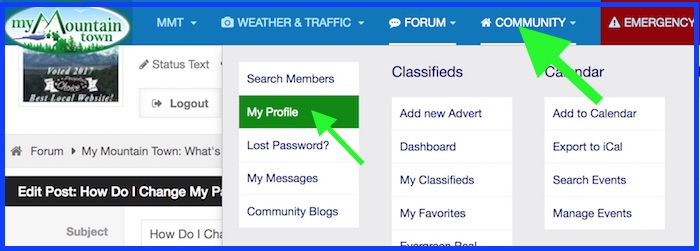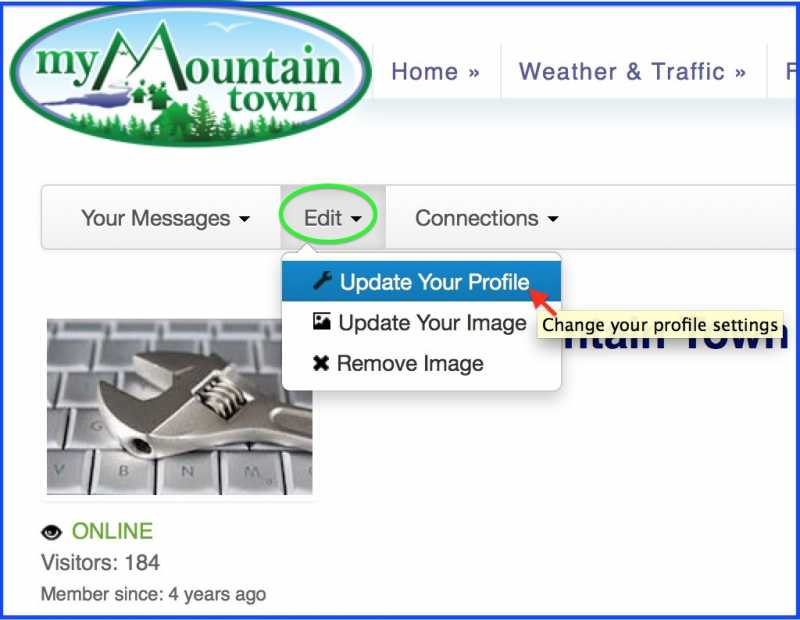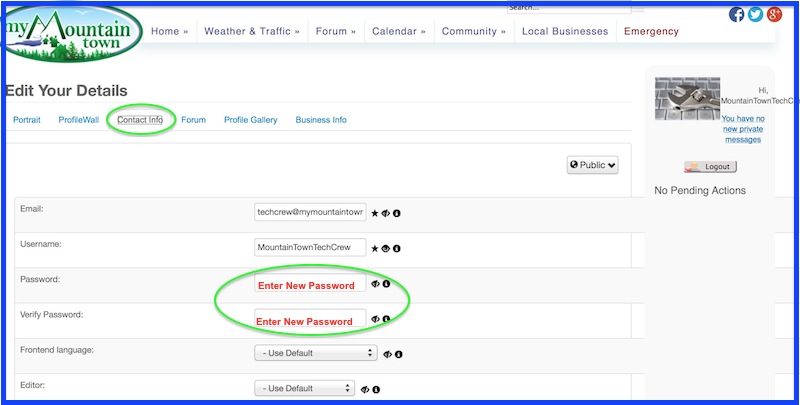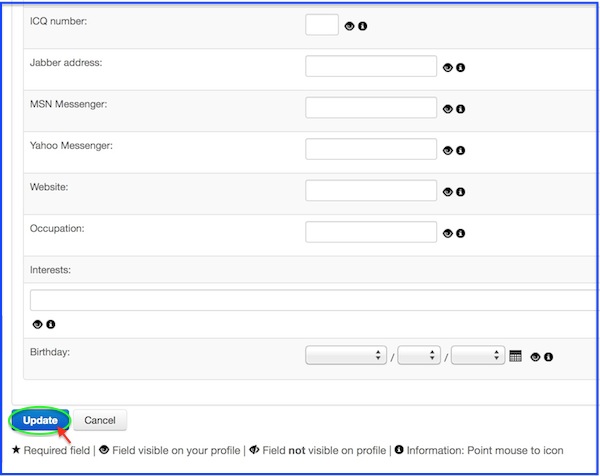- Posts: 99
- Thank you received: 0
How Do I Change My Password?
- MountainTownTechCrew
-
 Topic Author
Topic Author
- Mountain Folk
-

Less
More
20 Nov 2014 09:32 - 19 Mar 2018 20:49 #1
by MountainTownTechCrew
How Do I Change My Password? was created by MountainTownTechCrew
To change your password, go to your Profile Page (Click either the 'Profile' tab in the Forum menu under the logo and site menu bar, or Click 'Community' in the site menu bar, then select 'My Profile' in that drop-down list).
Once on your Profile Page, Click 'Edit', then select 'Update Your Profile' under that drop-down menu list.
Select 'Contact Info' from the tab menu options. Enter your new password, then re-enter to verify.
Scroll down to the bottom of the page and hit Update!
If you have any questions, please feel free to email us anytime at This email address is being protected from spambots. You need JavaScript enabled to view it. or call 720-608-0285. Thanks!
Once on your Profile Page, Click 'Edit', then select 'Update Your Profile' under that drop-down menu list.
Select 'Contact Info' from the tab menu options. Enter your new password, then re-enter to verify.
Scroll down to the bottom of the page and hit Update!
If you have any questions, please feel free to email us anytime at This email address is being protected from spambots. You need JavaScript enabled to view it. or call 720-608-0285. Thanks!
Last edit: 19 Mar 2018 20:49 by MyMountainTown.
Please Log in or Create an account to join the conversation.
- ramage
-

- Mountain Legend
-

Less
More
- Posts: 4388
- Thank you received: 94
16 Dec 2021 12:07 #2
by ramage
Replied by ramage on topic How Do I Change My Password?
Thanks!
Please Log in or Create an account to join the conversation.
Time to create page: 0.179 seconds