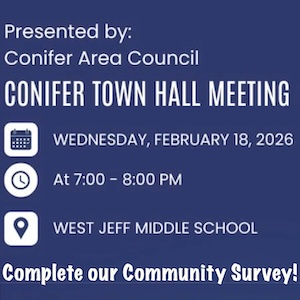How to find a missing saved excel file. Help!!!!
- CinnamonGirl
-
 Topic Author
Topic Author
- Visitor
-

09 May 2011 13:41 #1
by CinnamonGirl
How to find a missing saved excel file. Help!!!! was created by CinnamonGirl
A FB friend wrote this and we are trying to help her. Any ideas?
anybody know how i would recover an excel s/s i have been working on for 4 days, i saved as i went along and now i can't find it? things i have done already: *tried to find temp files, although it appears i do not have them on this new work laptop, *search the usual folders that it is kept in, *looked in the recycle bin, *looked in the most recent doc, *looked in the most recent files on excel.
Did you search all files and folders for *.xls files? That should find all your excel spreadsheets, I think! She did that.
http://www.ehow.com/how_5103869_recover ... osave.html Did this
anybody know how i would recover an excel s/s i have been working on for 4 days, i saved as i went along and now i can't find it? things i have done already: *tried to find temp files, although it appears i do not have them on this new work laptop, *search the usual folders that it is kept in, *looked in the recycle bin, *looked in the most recent doc, *looked in the most recent files on excel.
Did you search all files and folders for *.xls files? That should find all your excel spreadsheets, I think! She did that.
http://www.ehow.com/how_5103869_recover ... osave.html Did this
Please Log in or Create an account to join the conversation.
- jf1acai
-

- Mountain Legend
-

Less
More
09 May 2011 14:03 #2
by jf1acai
Experience enables you to recognize a mistake when you make it again - Jeanne Pincha-Tulley
Comprehensive is Latin for there is lots of bad stuff in it - Trey Gowdy
Replied by jf1acai on topic How to find a missing saved excel file. Help!!!!
If using Excel 2007, may be saved as one of the new extensions.
From Wikipedia:
Excel 2007 File Type Extension
xlsx - Excel 2007 XML Workbook
xlsm - Excel 2007 XML Macro-Enabled Workbook
xltx - Excel 2007 XML Template
xltm - Excel 2007 XML Macro-Enabled Template
xlsb - Excel 2007 binary workbook (BIFF12)
xlam - Excel 2007 XML Macro-Enabled Add-In
xll - Excel 2007 compiled macros[1]
Try searching all folders and files for those extensions.
From Wikipedia:
Excel 2007 File Type Extension
xlsx - Excel 2007 XML Workbook
xlsm - Excel 2007 XML Macro-Enabled Workbook
xltx - Excel 2007 XML Template
xltm - Excel 2007 XML Macro-Enabled Template
xlsb - Excel 2007 binary workbook (BIFF12)
xlam - Excel 2007 XML Macro-Enabled Add-In
xll - Excel 2007 compiled macros[1]
Try searching all folders and files for those extensions.
Experience enables you to recognize a mistake when you make it again - Jeanne Pincha-Tulley
Comprehensive is Latin for there is lots of bad stuff in it - Trey Gowdy
Please Log in or Create an account to join the conversation.
- LOL
-

- Mountain Legend
-

Less
More
- Posts: 6393
- Thank you received: 18
09 May 2011 14:08 #3
by LOL
If you want to be, press one. If you want not to be, press 2
Republicans are red, democrats are blue, neither of them, gives a flip about you.
Replied by LOL on topic How to find a missing saved excel file. Help!!!!
go look in your user document settings recent files folder.
One time I accidently saved a file opened as an email attachemnent. It can go to a system temp folder and is hard to find.
One time I accidently saved a file opened as an email attachemnent. It can go to a system temp folder and is hard to find.
If you want to be, press one. If you want not to be, press 2
Republicans are red, democrats are blue, neither of them, gives a flip about you.
Please Log in or Create an account to join the conversation.
- CinnamonGirl
-
 Topic Author
Topic Author
- Visitor
-

09 May 2011 14:16 #4
by CinnamonGirl
Replied by CinnamonGirl on topic How to find a missing saved excel file. Help!!!!
Her latest response.
it is excel 2003. i called my helpdesk and they didn't even know how to help me. geez!
it is excel 2003. i called my helpdesk and they didn't even know how to help me. geez!
Please Log in or Create an account to join the conversation.
- jf1acai
-

- Mountain Legend
-

09 May 2011 14:40 #5
by jf1acai
Experience enables you to recognize a mistake when you make it again - Jeanne Pincha-Tulley
Comprehensive is Latin for there is lots of bad stuff in it - Trey Gowdy
Replied by jf1acai on topic How to find a missing saved excel file. Help!!!!
Create a new worksheet, save it as 'findloc' or something similar. Search all files and folders for 'findloc'.* - this should show where Excel is saving files. Go to that location and look at all the files there. If Excel was for some reason unable to save the file you want, it should be in that location with an 8 character file name and no extension. You should be able to open that file name with Excel and save it as what you want it to be.
Experience enables you to recognize a mistake when you make it again - Jeanne Pincha-Tulley
Comprehensive is Latin for there is lots of bad stuff in it - Trey Gowdy
Please Log in or Create an account to join the conversation.
- CinnamonGirl
-
 Topic Author
Topic Author
- Visitor
-

09 May 2011 14:58 #6
by CinnamonGirl
Replied by CinnamonGirl on topic How to find a missing saved excel file. Help!!!!
Thx JF1. Nothing seems to work. It must be gone.
Please Log in or Create an account to join the conversation.
Time to create page: 0.136 seconds