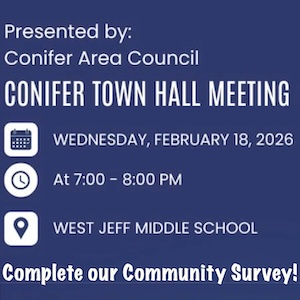- Posts: 6722
- Thank you received: 72
New on 285Bound: You Can Embed Google Maps In Posts!
- Wayne Harrison
-
 Topic Author
Topic Author
- Mountain Legend
-

Less
More
17 Jun 2010 18:04 #1
by Wayne Harrison
Another improvement to the 285Bound forums.... you can now embed Google maps in your posts (great for garage sales, or posting events!)
1. To embed a map, go to http://maps.google.com/ and make your map the usual way.
2. Click on the "Link" text link on the upper right and copy the link from the box that pops up. The link should look something like this:
3. In your post, click on the "gmap" button above your edit box and paste the Google map link into the BB code like this:
And you get this:
[gmap:8if1kxr8] maps.google.com/maps?hl=en&ie=UTF8&hq=&h...38,0.026157&t=h&z=16 [/gmap:8if1kxr8]
1. To embed a map, go to http://maps.google.com/ and make your map the usual way.
2. Click on the "Link" text link on the upper right and copy the link from the box that pops up. The link should look something like this:
http://maps.google.com/maps?hl=en&ie=UTF8&hq=&hnear=Denver,+Colorado&ll=39.507849,-105.554216&spn=0.014238,0.026157&t=h&z=163. In your post, click on the "gmap" button above your edit box and paste the Google map link into the BB code like this:
[gmap]http://maps.google.com/maps?hl=en&ie=UTF8&hq=&hnear=Denver,+Colorado&ll=39.507849,-105.554216&spn=0.014238,0.026157&t=h&z=16[/gmap]And you get this:
[gmap:8if1kxr8] maps.google.com/maps?hl=en&ie=UTF8&hq=&h...38,0.026157&t=h&z=16 [/gmap:8if1kxr8]
Please Log in or Create an account to join the conversation.
- CC
-

- Mountain Legend
-

Less
More
- Posts: 8031
- Thank you received: 12
17 Jun 2010 18:06 #2
by CC
Replied by CC on topic New on 285Bound: You Can Embed Google Maps In Posts!
So...it is just like doing a picture or a quote...correct?
Please Log in or Create an account to join the conversation.
- CC
-

- Mountain Legend
-

Less
More
- Posts: 8031
- Thank you received: 12
17 Jun 2010 18:12 - 17 Jun 2010 18:13 #3
by CC
Replied by CC on topic New on 285Bound: You Can Embed Google Maps In Posts!
[gmap:3d7fjxun]
maps.google.com/maps?f=q&source=s_q&hl=e...45,0.017166&t=h&z=15
[/gmap:3d7fjxun]
Very cool. You can scroll and move the map where ever you like.
Thx Wayne
Very cool. You can scroll and move the map where ever you like.
Thx Wayne
Last edit: 17 Jun 2010 18:13 by CC.
Please Log in or Create an account to join the conversation.
- Wayne Harrison
-
 Topic Author
Topic Author
- Mountain Legend
-

Less
More
- Posts: 6722
- Thank you received: 72
17 Jun 2010 18:12 #4
by Wayne Harrison
Replied by Wayne Harrison on topic New on 285Bound: You Can Embed Google Maps In Posts!
Correct. The only difference is the Google map can be manipulated after it's posted: you can move it around, change it to map view and zoom in or out -- on the page.
Google map trick: just paste in lat and long co-ordinates and it will automatically point to the location. You don't need anything except the lat long numbers, like this: 34.019968, -118.289988.
Google map trick: just paste in lat and long co-ordinates and it will automatically point to the location. You don't need anything except the lat long numbers, like this: 34.019968, -118.289988.
Please Log in or Create an account to join the conversation.
- CC
-

- Mountain Legend
-

Less
More
- Posts: 8031
- Thank you received: 12
17 Jun 2010 18:24 #5
by CC
Replied by CC on topic New on 285Bound: You Can Embed Google Maps In Posts!
That is going to be a huge help this fire season
I am going to have to give these possibilities some thought.
I am going to have to give these possibilities some thought.
Please Log in or Create an account to join the conversation.
- Wayne Harrison
-
 Topic Author
Topic Author
- Mountain Legend
-

Less
More
- Posts: 6722
- Thank you received: 72
17 Jun 2010 18:29 #6
by Wayne Harrison
Replied by Wayne Harrison on topic New on 285Bound: You Can Embed Google Maps In Posts!
I could do a bigger map but was cognizant that some people are still on dial up or slow DSL. Plus, you can click on the view larger map on the bottom if you want to see it bigger.
Please Log in or Create an account to join the conversation.
- Grady
-
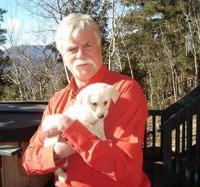
- Mountain Legend
-

Less
More
- Posts: 2915
- Thank you received: 3
18 Jun 2010 08:26 #7
by Grady
Replied by Grady on topic New on 285Bound: You Can Embed Google Maps In Posts!
nice feature, thanks
Please Log in or Create an account to join the conversation.
- The Viking
-

- Mountain Legend
-

Less
More
- Posts: 9276
- Thank you received: 31
18 Jun 2010 08:31 #8
by The Viking
Replied by The Viking on topic New on 285Bound: You Can Embed Google Maps In Posts!
That is an awesome feature! Thanks Wayne!
Please Log in or Create an account to join the conversation.
- jf1acai
-

- Mountain Legend
-

18 Jun 2010 10:13 #9
by jf1acai
Experience enables you to recognize a mistake when you make it again - Jeanne Pincha-Tulley
Comprehensive is Latin for there is lots of bad stuff in it - Trey Gowdy
Replied by jf1acai on topic New on 285Bound: You Can Embed Google Maps In Posts!
Great feature! Thanks Wayne!
Experience enables you to recognize a mistake when you make it again - Jeanne Pincha-Tulley
Comprehensive is Latin for there is lots of bad stuff in it - Trey Gowdy
Please Log in or Create an account to join the conversation.
Time to create page: 0.142 seconds