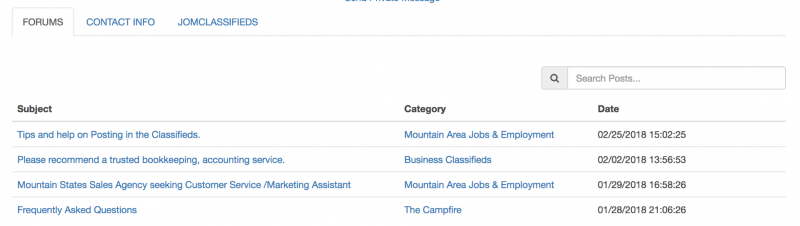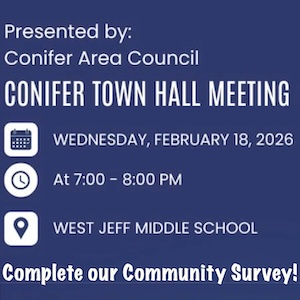- Forum
- Mountain Classifieds
- Mountain Area Jobs & Employment
- Tips and help on Posting in the Classifieds.
Tips and help on Posting in the Classifieds.
- MyMountainTown
-
 Topic Author
Topic Author
- Mountain Champion
-

Less
More
16 Dec 2010 12:12 - 21 Jul 2014 11:22 #1
by MyMountainTown
Tips and help on Posting in the Classifieds. was created by MyMountainTown
1. "Subscribe" to your topic, this way when you get a response/post on your thread, the system will send you an alert email.
2. Pictures say a thousand words - absolutely add them if at all applicable! To upload an image/photo, read through the tutorial in this link here . If you are still having trouble, please feel free to contact us, either by PM'ing the MountainTownTechCrew, or by emailing us your pictures to This email address is being protected from spambots. You need JavaScript enabled to view it. and we'll be happy to upload them for you!
3. Feel free to ask the Original Poster a question on the thread or answer a question posed to you by a member - chances are, if you wondered about something, probably 5 other people did as well and this gives the OP a chance to answer everyone! It's a good way to show good customer service and responsiveness, and is not considered "bumping"!
4. When bumping a thread, don't just type "Bump" or add in a smiley ; rather, add some additional information!
; rather, add some additional information!  Tell more about your business, the job or service you are providing, or looking for, have other people who have used your service or product, or worked with you, write a testimonial for you! Word of mouth recommendations are the best kind to have, especially if they come from another known poster on the forum.
Tell more about your business, the job or service you are providing, or looking for, have other people who have used your service or product, or worked with you, write a testimonial for you! Word of mouth recommendations are the best kind to have, especially if they come from another known poster on the forum.
Good luck and if you need any help, or have any questions, please don't hesitate to contact us at the addresses above!
Thanks!
My Mountain Town Staff
2. Pictures say a thousand words - absolutely add them if at all applicable! To upload an image/photo, read through the tutorial in this link here . If you are still having trouble, please feel free to contact us, either by PM'ing the MountainTownTechCrew, or by emailing us your pictures to This email address is being protected from spambots. You need JavaScript enabled to view it. and we'll be happy to upload them for you!
3. Feel free to ask the Original Poster a question on the thread or answer a question posed to you by a member - chances are, if you wondered about something, probably 5 other people did as well and this gives the OP a chance to answer everyone! It's a good way to show good customer service and responsiveness, and is not considered "bumping"!
4. When bumping a thread, don't just type "Bump" or add in a smiley
Good luck and if you need any help, or have any questions, please don't hesitate to contact us at the addresses above!
Thanks!
My Mountain Town Staff
Last edit: 21 Jul 2014 11:22 by ScienceChic.
Please Log in or Create an account to join the conversation.
- Mntn Sales Agency
-

- Tourist
-

Less
More
- Posts: 3
- Thank you received: 1
25 Feb 2018 15:02 #2
by Mntn Sales Agency
Replied by Mntn Sales Agency on topic Tips and help on Posting in the Classifieds.
Recently I posted an open job position we have.
That job has been filled. I have spent a few minutes on your website as I thought I should delete the Help Wanted ad.
I am not seeing my ad nor am I able to locate "guidance" on how to properly delete the help wanted add.
Since I can not find the ad itself does that mean it has dropped off and I don't need to worry about manually deleting it?
Thank you in advance for your assistance with this.
That job has been filled. I have spent a few minutes on your website as I thought I should delete the Help Wanted ad.
I am not seeing my ad nor am I able to locate "guidance" on how to properly delete the help wanted add.
Since I can not find the ad itself does that mean it has dropped off and I don't need to worry about manually deleting it?
Thank you in advance for your assistance with this.
Please Log in or Create an account to join the conversation.
- MountainWelcomeCrew
-

- Mountain Legend
-

Less
More
- Posts: 440
- Thank you received: 4
26 Feb 2018 07:32 #3
by MountainWelcomeCrew
Replied by MountainWelcomeCrew on topic Tips and help on Posting in the Classifieds.
Hello Mntn Sales Agency!
Those are good questions, thank you for asking. If you go to your Profile Page, you will find a tab near the bottom labeled 'Forums.' Under that you will see every topic you've posted and you can click any of them to go to that topic.
Is this the topic you are looking for? Mountain States Sales Agency seeking Customer Service /Marketing Assistant . You can delete it by clicking the 'Delete' button underneath the topic, or if it isn't showing (we've had some glitches with being able to edit/delete posts since the last software update), you are welcome to simply reply to the topic and post that it has been filled. Thank you!
Those are good questions, thank you for asking. If you go to your Profile Page, you will find a tab near the bottom labeled 'Forums.' Under that you will see every topic you've posted and you can click any of them to go to that topic.
Is this the topic you are looking for? Mountain States Sales Agency seeking Customer Service /Marketing Assistant . You can delete it by clicking the 'Delete' button underneath the topic, or if it isn't showing (we've had some glitches with being able to edit/delete posts since the last software update), you are welcome to simply reply to the topic and post that it has been filled. Thank you!
Please Log in or Create an account to join the conversation.
- Forum
- Mountain Classifieds
- Mountain Area Jobs & Employment
- Tips and help on Posting in the Classifieds.
Time to create page: 0.166 seconds