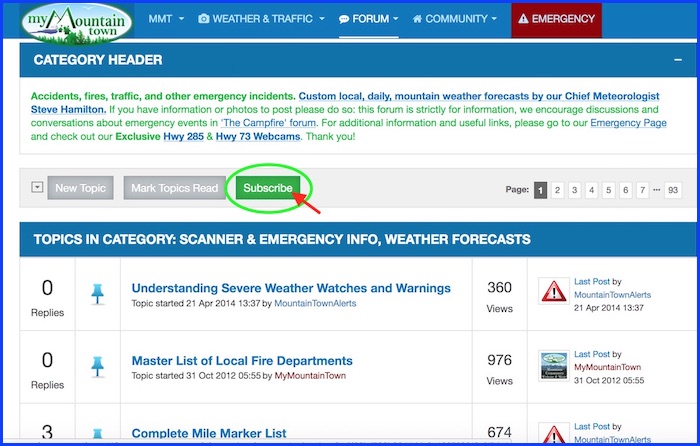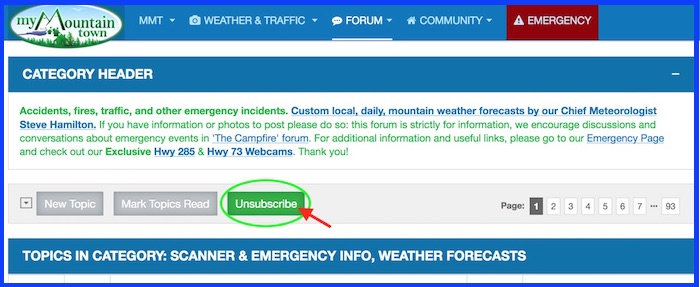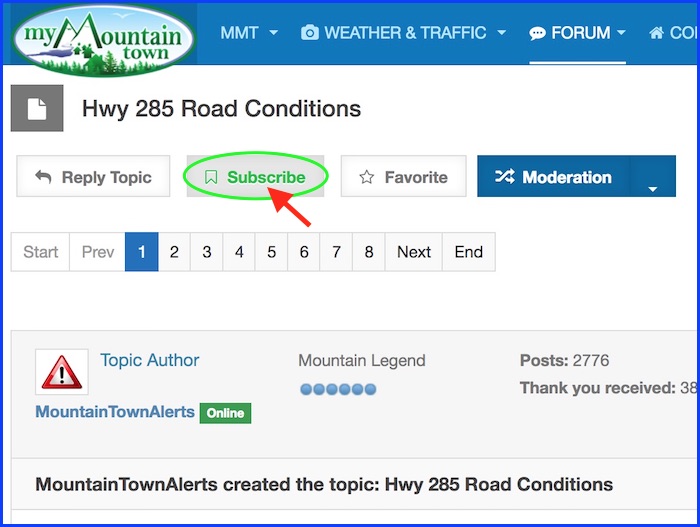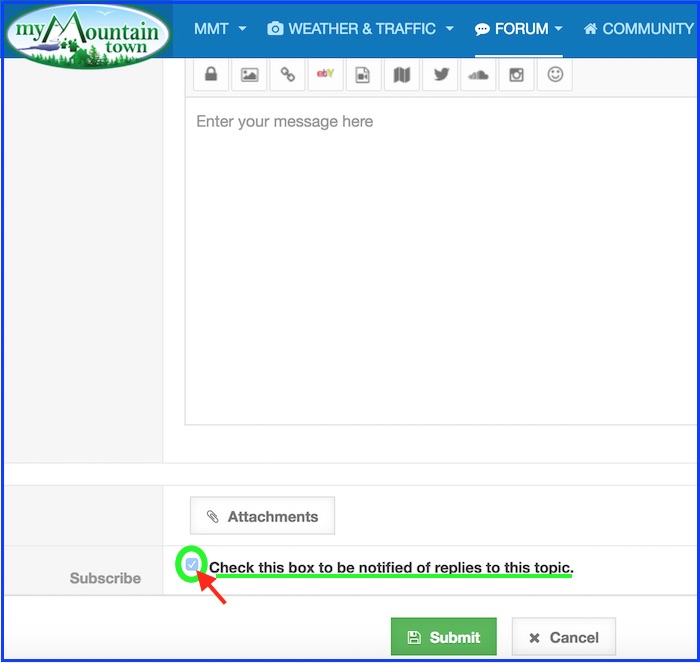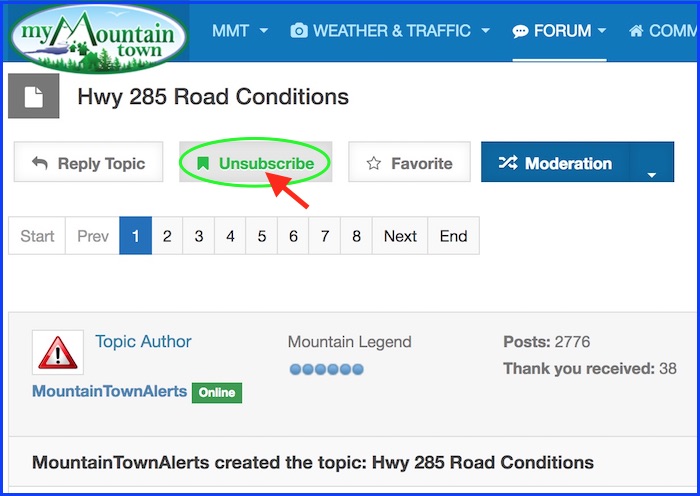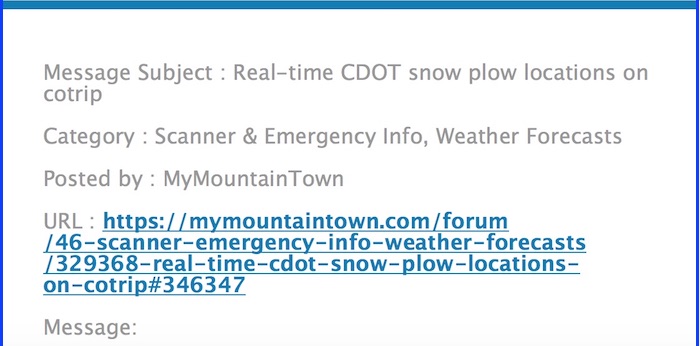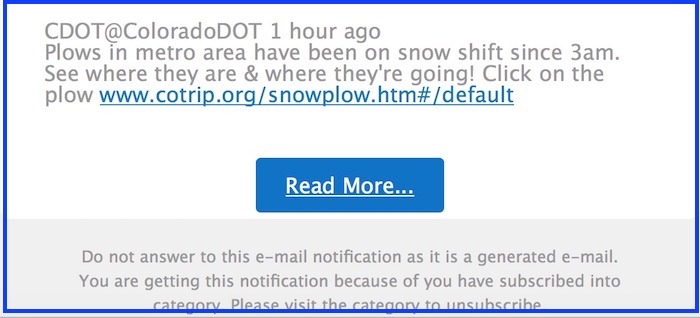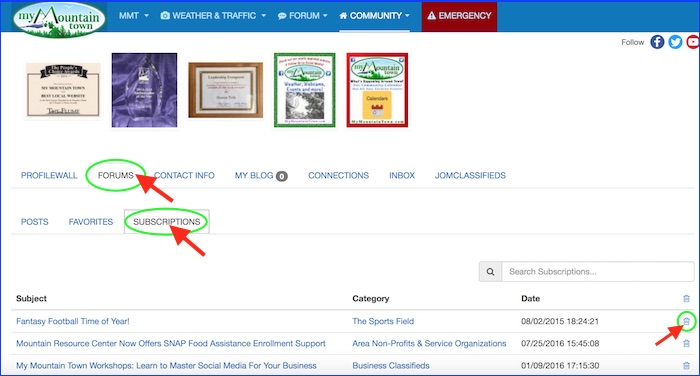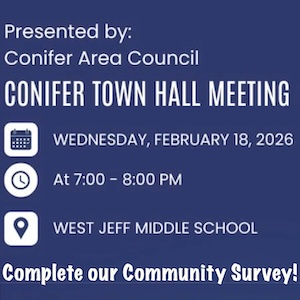Subscribe to a Forum or Topic
- MyMountainTown
-
 Topic Author
Topic Author
- Mountain Champion
-

Less
More
23 Feb 2017 23:32 - 23 Feb 2017 23:34 #1
by MyMountainTown
Subscribe to a Forum or Topic was created by MyMountainTown
Something really cool that members can do here on the forums is Subscribe to a Forum or to a Topic! What's handy about this is if you'd like to receive email notifications alerting you to activity (i.e. new posts) in a forum of interest to you, or on a Topic you want to stay on top of, this lets you do that so you don't have to check back on the site all the time. This is especially handy for our
Scanner & Emergency Info, Weather Forecasts
Forum where we post breaking fires, floods, highway accidents, road closures, and severe weather alerts, or for Topics you start in our
Mountain Classifieds
Forum when you'd want to respond in a timely fashion to someone asking a question or wanting to buy from you.
The email notification will be sent to the email address you used to register as a member on the site. If you ever wish to change that email address, go to your Profile Page and click "Edit Profile", then go to the Contact Info tab, enter your new email address, and click Submit at the bottom.
To Subscribe to a Forum: Simply Click the "Subscribe" button at the top. It will change to the word "Unsubscribe" once you do.
When you no longer wish to receive email alerts, simply log in and click the "Unsubscribe" button. It will revert back to saying "Subscribe" and you will no longer receive email notifications.
To Subscribe to a Topic, it's the same process but first you will have to open the Topic to which you have to Subscribe. Our example here shows that we've opened the Topic "Hwy 285 Road Conditions" and are Subscribing to that.
Also, if you reply to a Topic, or start a Topic yourself, at the bottom of the dialog box you'll see a little blue box automatically checked for notifications to that Topic - this too will Subscribe you to that Topic so you'll receive email notifications (un-click that box if you don't wish to receive email notifications)
Again, to Unsubscribe, click the button:
The email you receive will look like this:
If you'd ever like to review which posts you are Subscribed to, go to your Profile Page, scroll down, then click the 'Forum' tab. All Topics that you've ever posted with be displayed, and there will be two additional tabs for 'Favorites' and 'Subscriptions." Click Subscriptions' to see ones you are Subscribed to, and you can also delete them from there rather than clicking on the Topic to open it and then clicking Unsubscribe.
Unlike our old system, you do not have to click on the link in the email to go to that Topic here on the forum so that you'll continue receiving email notifications; you will keep receiving them so long as you are Subscribed to that Forum or that Topic until you log in and Unsubscribe. It was a shortcoming with the old software we used to be on that if you didn't click the link, that it wouldn't send you further updates to new Topics or new replies to a Topic to which you'd Subscribed so you'd miss new posts.
The email notification will be sent to the email address you used to register as a member on the site. If you ever wish to change that email address, go to your Profile Page and click "Edit Profile", then go to the Contact Info tab, enter your new email address, and click Submit at the bottom.
To Subscribe to a Forum: Simply Click the "Subscribe" button at the top. It will change to the word "Unsubscribe" once you do.
When you no longer wish to receive email alerts, simply log in and click the "Unsubscribe" button. It will revert back to saying "Subscribe" and you will no longer receive email notifications.
To Subscribe to a Topic, it's the same process but first you will have to open the Topic to which you have to Subscribe. Our example here shows that we've opened the Topic "Hwy 285 Road Conditions" and are Subscribing to that.
Also, if you reply to a Topic, or start a Topic yourself, at the bottom of the dialog box you'll see a little blue box automatically checked for notifications to that Topic - this too will Subscribe you to that Topic so you'll receive email notifications (un-click that box if you don't wish to receive email notifications)
Again, to Unsubscribe, click the button:
The email you receive will look like this:
If you'd ever like to review which posts you are Subscribed to, go to your Profile Page, scroll down, then click the 'Forum' tab. All Topics that you've ever posted with be displayed, and there will be two additional tabs for 'Favorites' and 'Subscriptions." Click Subscriptions' to see ones you are Subscribed to, and you can also delete them from there rather than clicking on the Topic to open it and then clicking Unsubscribe.
Unlike our old system, you do not have to click on the link in the email to go to that Topic here on the forum so that you'll continue receiving email notifications; you will keep receiving them so long as you are Subscribed to that Forum or that Topic until you log in and Unsubscribe. It was a shortcoming with the old software we used to be on that if you didn't click the link, that it wouldn't send you further updates to new Topics or new replies to a Topic to which you'd Subscribed so you'd miss new posts.
Last edit: 23 Feb 2017 23:34 by MyMountainTown.
Please Log in or Create an account to join the conversation.
- MyMountainTown
-
 Topic Author
Topic Author
- Mountain Champion
-

22 Mar 2017 15:56 - 11 Jun 2019 11:29 #2
by MyMountainTown
Replied by MyMountainTown on topic Subscribe to a Forum or Topic
While we highly recommend signing up for CodeRED so you receive emergency alerts from the Jefferson and Park County Sheriff's Departments, don't forget that Subscribing to our forums or Topics are a handy tool for receiving email alerts on new topics or updates posted on emergencies that start (and before they get to the point that evacuations are called for, for example). When you receive the email alert, you don't have to click the link to read more, the information will be contained in the email that was posted here (unless it's an unusually long post), and you won't be Unsubscribed if you don't click the link to come to the website here. You can Subscribe and Unsubscribe at any time simply by clicking the buttons as shown in the previous post and if you have any questions, please contact us anytime!
Broomfield & Jefferson Counties: public.coderedweb.com/CNE/en-US/655AC5D55998
Park County CodeRED Sign Up: public.coderedweb.com/CNE/en-US/F9FB36CB1C0D
Clear Creek County: public.coderedweb.com/CNE/en-US/F2FD39D5D3DE
Broomfield & Jefferson Counties: public.coderedweb.com/CNE/en-US/655AC5D55998
Park County CodeRED Sign Up: public.coderedweb.com/CNE/en-US/F9FB36CB1C0D
Clear Creek County: public.coderedweb.com/CNE/en-US/F2FD39D5D3DE
Last edit: 11 Jun 2019 11:29 by MyMountainTown.
Please Log in or Create an account to join the conversation.
- MountainTownAlerts
-

- Mountain Legend
-

Less
More
- Posts: 9616
- Thank you received: 219
05 Mar 2018 12:45 - 11 Jun 2019 11:05 #3
by MountainTownAlerts
Replied by MountainTownAlerts on topic Subscribe to a Forum or Topic
With today's fire, and the Red Flag Warnings we had yesterday and today and likely will continue to have unless this is a record wet spring, we'd like to take this opportunity to remind you all about Subscribing to our Forums for instant email alerts to new posts. This is particularly handy for our
Scanner & Emergency Info, Weather Forecasts Forum,
but can be done with any topic you are interested in, be it something you post for sale and don't want to miss a comment on or simply a topic or Forum you want to follow closely. You don't have to click any links in the emails you receive in order to keep receiving them, they will be sent every time there is a new post until you UnSubscribe when you no longer wish to receive them - it's totally under your control.
If you don't have email set up on your mobile device, but can get text alerts (or prefer them to email), enable them from our Twitter account: twitter.com/MyMountainTown
If you don't have email set up on your mobile device, but can get text alerts (or prefer them to email), enable them from our Twitter account: twitter.com/MyMountainTown
Last edit: 11 Jun 2019 11:05 by MyMountainTown.
Please Log in or Create an account to join the conversation.
- MountainTownAlerts
-

- Mountain Legend
-

Less
More
- Posts: 9616
- Thank you received: 219
11 Jun 2019 11:10 #4
by MountainTownAlerts
Replied by MountainTownAlerts on topic Subscribe to a Forum or Topic
Fire season is once again upon us, so we wish to remind you that you can Subscribe to receive email alerts from any Forum or even individual Topic on our Forums. If you Subscribe to an entire Forum, you will receive emails when there are new Topics created and new Replies to any of those Topics. If you Subscribe to an individual Topic, you will receive emails only if there are new comments made in that one Topic. Simply follow the steps shown in previous posts, and if you have any questions, please send an email to This email address is being protected from spambots. You need JavaScript enabled to view it. or call 720-608-0285.
Unsubscribe anytime you wish by logging back in and clicking the 'Unsubscribe' button above that Forum or Topic.
Unsubscribe anytime you wish by logging back in and clicking the 'Unsubscribe' button above that Forum or Topic.
Please Log in or Create an account to join the conversation.
Time to create page: 0.286 seconds