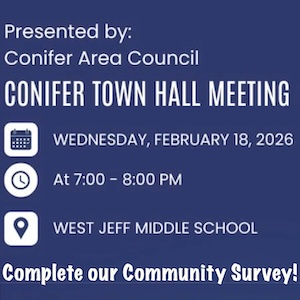- Posts: 4216
- Thank you received: 17
- Forum
- My Mountain Town: What's New
- My Mountain Town: FAQ Forum
- Miscellaneous Elevated Discussion
- Letters to the Editors (Us)
- New Template
New Template
- Nobody that matters
-
 Topic Author
Topic Author
- Mountain Legend
-

Less
More
08 Jul 2014 12:33 #1
by Nobody that matters
"Whatever you are, be a good one." ~ Abraham Lincoln
New Template was created by Nobody that matters
Hi,
The new look is nice, but I'm not a huge fan of the large fonts and spread out look. Is there any way to view the site with a little more traditional small font for the forums that will also exclude the facebook/twitter/etc blocks that keep popping up? I understand the need for the ads, so no problem with those, I just like a little more content and less white space.
The new look is nice, but I'm not a huge fan of the large fonts and spread out look. Is there any way to view the site with a little more traditional small font for the forums that will also exclude the facebook/twitter/etc blocks that keep popping up? I understand the need for the ads, so no problem with those, I just like a little more content and less white space.
"Whatever you are, be a good one." ~ Abraham Lincoln
Please Log in or Create an account to join the conversation.
- Blondie
-

- Mountain Legend
-

Less
More
- Posts: 429
- Thank you received: 6
08 Jul 2014 12:50 #2
by Blondie
Replied by Blondie on topic New Template
I agree, maybe if the signature lines were character limited it would help.
Please Log in or Create an account to join the conversation.
- ScienceChic
-

- Mountain Champion
-

Less
More
- Posts: 15746
- Thank you received: 320
08 Jul 2014 14:33 - 08 Jul 2014 14:36 #3
by ScienceChic
"Now, more than ever, the illusions of division threaten our very existence. We all know the truth: more connects us than separates us. But in times of crisis the wise build bridges, while the foolish build barriers. We must find a way to look after one another as if we were one single tribe.” -King T'Challa, Black Panther
The truth is incontrovertible. Malice may attack it. ignorance may deride it, but in the end, there it is. ~Winston Churchill
Replied by ScienceChic on topic New Template
Thank you for the feedback NTM and Blondie, I appreciate it!
Signature lines are limited to 500 characters, and is unchanged from before we upgraded. It may be that it looks different/bigger because of the new style of the forum.
Fonts: I'm afraid we can't change those. This is a responsive forum template, designed to modify itself based on whether it's being viewed on a desktop vs a mobile device, so I think they designed it with the thinking that it's really hard to read text on a small mobile device so make the default minimum font larger (which does make the white space increase unfortunately). I'm still looking into if there's a way to change it on the desktop manually (like we used to do with Control +/-).
White space: do you mean the size of the Reply box, regardless of whether someone writes a 3 word sentence or fills it up entirely, or something else? I can ask about the Reply box, but if I had to guess I'd bet that it's also something that is hard-coded into the template.
Social media share buttons: with the new template, we have the ability to integrate social media more seamlessly (eg you will be able log in/create an account through your Facebook account) so the Share buttons will be included inside the threads, rather than off to the side (I think, as it's merely been described to me and I haven't actually seen it for myself yet). That is still a little down the road due only to it being an additional expense (this forum upgrade was actually quite a major undertaking). If you have any lottery winnings you would care to share, it could happen much sooner.
Some of the other things that have come up in previous threads :
Hidden Users: it doesn't appear as if we can hide our log on status. We're still looking into it, but so far not finding anything that we can install to allow that so whatever you had set up before we upgraded is how you are now. However, just to let you know, the "Hidden" status isn't truly hidden anymore, as it will show your online/offline status under your avatar, even if your username isn't displayed in the statistics at the bottom of the page. That seems to have been a feature unique to phpBB, just like being able to put another member on Foe and word starring. I'm not entirely sure why phpBB allowed it and other systems don't; if I had to guess I would say that the designers thought the point of a forum was for everyone to gather online and converse and it's counter-intuitive to hide yourself if you're there to interact with others, so having that feature wasn't worth coding in. But that's just a guess.
Animated GIF Avatars: sorry everyone, this doesn't work anymore either. You can embed them in posts, but they won't work in the area where the avatar goes.
New posts indicator: the text next to the title (for example, "1 New") is what we now have instead of a twitching, different colored page icon. I know it's smaller and being text it doesn't stand out as well, but to give you a relative comparison, the size of the "1 New" is about the same size as Forum titles on PC (for the text alert next to a forum title; next to an individual thread title, it is a bit smaller than that). That's not much of a consolation I can offer, but I do apologize if it makes it more difficult. Don't forget that you can sort topics by when you last logged on, and forums with new threads/posts will have an orange Talk icon next to them instead of green.
Signature lines are limited to 500 characters, and is unchanged from before we upgraded. It may be that it looks different/bigger because of the new style of the forum.
Fonts: I'm afraid we can't change those. This is a responsive forum template, designed to modify itself based on whether it's being viewed on a desktop vs a mobile device, so I think they designed it with the thinking that it's really hard to read text on a small mobile device so make the default minimum font larger (which does make the white space increase unfortunately). I'm still looking into if there's a way to change it on the desktop manually (like we used to do with Control +/-).
White space: do you mean the size of the Reply box, regardless of whether someone writes a 3 word sentence or fills it up entirely, or something else? I can ask about the Reply box, but if I had to guess I'd bet that it's also something that is hard-coded into the template.
Social media share buttons: with the new template, we have the ability to integrate social media more seamlessly (eg you will be able log in/create an account through your Facebook account) so the Share buttons will be included inside the threads, rather than off to the side (I think, as it's merely been described to me and I haven't actually seen it for myself yet). That is still a little down the road due only to it being an additional expense (this forum upgrade was actually quite a major undertaking). If you have any lottery winnings you would care to share, it could happen much sooner.
Some of the other things that have come up in previous threads :
Hidden Users: it doesn't appear as if we can hide our log on status. We're still looking into it, but so far not finding anything that we can install to allow that so whatever you had set up before we upgraded is how you are now. However, just to let you know, the "Hidden" status isn't truly hidden anymore, as it will show your online/offline status under your avatar, even if your username isn't displayed in the statistics at the bottom of the page. That seems to have been a feature unique to phpBB, just like being able to put another member on Foe and word starring. I'm not entirely sure why phpBB allowed it and other systems don't; if I had to guess I would say that the designers thought the point of a forum was for everyone to gather online and converse and it's counter-intuitive to hide yourself if you're there to interact with others, so having that feature wasn't worth coding in. But that's just a guess.
Animated GIF Avatars: sorry everyone, this doesn't work anymore either. You can embed them in posts, but they won't work in the area where the avatar goes.
New posts indicator: the text next to the title (for example, "1 New") is what we now have instead of a twitching, different colored page icon. I know it's smaller and being text it doesn't stand out as well, but to give you a relative comparison, the size of the "1 New" is about the same size as Forum titles on PC (for the text alert next to a forum title; next to an individual thread title, it is a bit smaller than that). That's not much of a consolation I can offer, but I do apologize if it makes it more difficult. Don't forget that you can sort topics by when you last logged on, and forums with new threads/posts will have an orange Talk icon next to them instead of green.
"Now, more than ever, the illusions of division threaten our very existence. We all know the truth: more connects us than separates us. But in times of crisis the wise build bridges, while the foolish build barriers. We must find a way to look after one another as if we were one single tribe.” -King T'Challa, Black Panther
The truth is incontrovertible. Malice may attack it. ignorance may deride it, but in the end, there it is. ~Winston Churchill
Last edit: 08 Jul 2014 14:36 by ScienceChic.
Please Log in or Create an account to join the conversation.
- Ashley
-

- Mountain Advisor
-

Less
More
- Posts: 294
- Thank you received: 29
08 Jul 2014 14:53 #4
by Ashley
Replied by Ashley on topic New Template
When I signed in after the change, the font was huge but didn't have any problem using Control and - to reduce the size.
Thanks for the Thank you button and the karma which I find interesting. Don't know that it is possible but it would be nice to have a Like button or is the Thank you maybe supposed to be similar to a Like button?
Thanks for the Thank you button and the karma which I find interesting. Don't know that it is possible but it would be nice to have a Like button or is the Thank you maybe supposed to be similar to a Like button?
Please Log in or Create an account to join the conversation.
- Mtn Gramma
-

- Mountain Legend
-

Less
More
- Posts: 2211
- Thank you received: 5
08 Jul 2014 15:08 #5
by Mtn Gramma
Replied by Mtn Gramma on topic New Template
"New posts indicator: the text next to the title (for example, "1 New") is what we now have instead of a twitching, different colored page icon. I know it's smaller and being text it doesn't stand out as well, but to give you a relative comparison, the size of the "1 New" is about the same size as Forum titles on PC (for the text alert next to a forum title; next to an individual thread title, it is a bit smaller than that). That's not much of a consolation I can offer, but I do apologize if it makes it more difficult. Don't forget that you can sort topics by when you last logged on, and forums with new threads/posts will have an orange Talk icon next to them instead of green."
So there is not a way to have a colored icon indicating new replies to quickly identify that? I have difficulty reading thru the thread titles looking for the "1 New". Regardless of the size comparison to PC, at least they have a colored icon that stands out.
I realize that the forum index has the colored icons, just wondering why the threads themselves don't. If I have to log on, then figure out how to sort topics, etc. the site becomes too much work to bother with.
So there is not a way to have a colored icon indicating new replies to quickly identify that? I have difficulty reading thru the thread titles looking for the "1 New". Regardless of the size comparison to PC, at least they have a colored icon that stands out.
I realize that the forum index has the colored icons, just wondering why the threads themselves don't. If I have to log on, then figure out how to sort topics, etc. the site becomes too much work to bother with.
Please Log in or Create an account to join the conversation.
- ScienceChic
-

- Mountain Champion
-

Less
More
- Posts: 15746
- Thank you received: 320
08 Jul 2014 15:24 #6
by ScienceChic
"Now, more than ever, the illusions of division threaten our very existence. We all know the truth: more connects us than separates us. But in times of crisis the wise build bridges, while the foolish build barriers. We must find a way to look after one another as if we were one single tribe.” -King T'Challa, Black Panther
The truth is incontrovertible. Malice may attack it. ignorance may deride it, but in the end, there it is. ~Winston Churchill
Replied by ScienceChic on topic New Template
Thank you Ashley, when you said that you'd been able to get Control +/- to work, I tried it again to no avail, and then it dawned on me that on a Mac, it's Command + or - to change the text size. Sorry for the brain hiccup everyone. You can make your font size smaller by holding the Control button (on a PC) or the Command button (on a Mac) down and hitting the minus button until it's the size you desire; conversely, holding the Control or Command button down and hitting the plus sign until it's the larger size you wish.
Yes, the Thank You button is supposed to function as a "Like" post button. If you appreciate the information that the user has posted, then you can tell them Thank You without having to post a new Reply in the thread and use an emoticon or write Thank You.
Giving and receiving Thank You's is also recorded and if you click on the "More Statistics" Link at the bottom right-hand corner of the page, you'll see the list of most popular topics, most active posters, most viewed user profiles, and most thanked members. The latter gives you an idea of the members who are rated best by their peers on the board. I've seen on other forums where it displays under the avatar the number of Thank You's that member has given, so you can easily tell their generosity.
Both that and karma are features to help create "the community aspect of a website by empowering you to give feedback to those who deserve it. It is a tool you can use to show appreciation or disapproval for anything that another member has done." www.kunena.org/docs/A_basic_forum_help_page_for_beginners
One of the reasons that we switched to this new software is because it has those two features, which had been requested by multiple members over the years, built in so it's easy to use and won't be a problem when it comes time to update the forum with the newest releases that always arrive to patch security issues or fix glitches.
Yes, the Thank You button is supposed to function as a "Like" post button. If you appreciate the information that the user has posted, then you can tell them Thank You without having to post a new Reply in the thread and use an emoticon or write Thank You.
Giving and receiving Thank You's is also recorded and if you click on the "More Statistics" Link at the bottom right-hand corner of the page, you'll see the list of most popular topics, most active posters, most viewed user profiles, and most thanked members. The latter gives you an idea of the members who are rated best by their peers on the board. I've seen on other forums where it displays under the avatar the number of Thank You's that member has given, so you can easily tell their generosity.
Both that and karma are features to help create "the community aspect of a website by empowering you to give feedback to those who deserve it. It is a tool you can use to show appreciation or disapproval for anything that another member has done." www.kunena.org/docs/A_basic_forum_help_page_for_beginners
One of the reasons that we switched to this new software is because it has those two features, which had been requested by multiple members over the years, built in so it's easy to use and won't be a problem when it comes time to update the forum with the newest releases that always arrive to patch security issues or fix glitches.
"Now, more than ever, the illusions of division threaten our very existence. We all know the truth: more connects us than separates us. But in times of crisis the wise build bridges, while the foolish build barriers. We must find a way to look after one another as if we were one single tribe.” -King T'Challa, Black Panther
The truth is incontrovertible. Malice may attack it. ignorance may deride it, but in the end, there it is. ~Winston Churchill
Please Log in or Create an account to join the conversation.
- ScienceChic
-

- Mountain Champion
-

Less
More
- Posts: 15746
- Thank you received: 320
08 Jul 2014 15:40 #7
by ScienceChic
"Now, more than ever, the illusions of division threaten our very existence. We all know the truth: more connects us than separates us. But in times of crisis the wise build bridges, while the foolish build barriers. We must find a way to look after one another as if we were one single tribe.” -King T'Challa, Black Panther
The truth is incontrovertible. Malice may attack it. ignorance may deride it, but in the end, there it is. ~Winston Churchill
Replied by ScienceChic on topic New Template
MtnGramma, I haven't given up the search yet on seeing if it's possible to switch out the text for icons. I'm sure it's possible to have the web developer write code to stick in to make it happen, but that opens a can of worms in that it has the potential to mess up the functionality of the site, or make updates a whole lot more difficult because we have to re-write the custom code every time there's an update to install in order to work with the new update (plus it is an additional cost of his time to write it, which I'm happy to pay if it's something that many users wish to have, it will just have to wait a bit at the moment as I am strapped after the upgrade itself). Please bear in mind that I'm not telling you all of this to sound defensive, but to explain what is going on from our side so you know what we're thinking and doing. 
"Now, more than ever, the illusions of division threaten our very existence. We all know the truth: more connects us than separates us. But in times of crisis the wise build bridges, while the foolish build barriers. We must find a way to look after one another as if we were one single tribe.” -King T'Challa, Black Panther
The truth is incontrovertible. Malice may attack it. ignorance may deride it, but in the end, there it is. ~Winston Churchill
Please Log in or Create an account to join the conversation.
- pacamom
-

- Mountain Legend
-

Less
More
- Posts: 2573
- Thank you received: 33
08 Jul 2014 15:55 #8
by pacamom
Replied by pacamom on topic New Template
SC wrote this part - I didn't feel like quoting the whole post "Don't forget that you can sort topics by when you last logged on, and forums with new threads/posts will have an orange Talk icon next to them instead of green".
If you never log off, viewing recent topics doesn't really work well. I've tried clicking on "recent topics", then I have to go down and choose a time frame (of course everytime I visit the site, it shows me as last visit "today" even tho it is the first visit of "today" and the last visit was "yesterday".
Everytime I choose a time frame - lets say 8 hours, and it brings up a list of the topics new in the last 8 hours, and I read one of those, when I hit the back button, I get the message that the page has expired (most of the time)and I get to start over. On occasion it has returned me to the full list, not the recent topics I had already chosen. Scrolling thru all the forums to find the "new" is somewhat cumbersome as there are several pages to scroll thru and they are difficult to see. It would be nice if it could just put anything that is new at the top of the list.
I'm curious as to how many people requested karma and thank you functions? To me 'thank you' is way different than 'like' and I find the idea of giving or taking away karma very odd.
If you never log off, viewing recent topics doesn't really work well. I've tried clicking on "recent topics", then I have to go down and choose a time frame (of course everytime I visit the site, it shows me as last visit "today" even tho it is the first visit of "today" and the last visit was "yesterday".
Everytime I choose a time frame - lets say 8 hours, and it brings up a list of the topics new in the last 8 hours, and I read one of those, when I hit the back button, I get the message that the page has expired (most of the time)and I get to start over. On occasion it has returned me to the full list, not the recent topics I had already chosen. Scrolling thru all the forums to find the "new" is somewhat cumbersome as there are several pages to scroll thru and they are difficult to see. It would be nice if it could just put anything that is new at the top of the list.
I'm curious as to how many people requested karma and thank you functions? To me 'thank you' is way different than 'like' and I find the idea of giving or taking away karma very odd.
Please Log in or Create an account to join the conversation.
- LOL
-

- Mountain Legend
-

Less
More
- Posts: 6393
- Thank you received: 18
08 Jul 2014 17:04 - 09 Jul 2014 17:04 #9
by LOL
If you want to be, press one. If you want not to be, press 2
Republicans are red, democrats are blue, neither of them, gives a flip about you.
Replied by LOL on topic New Template
Ditto on the Karma Pacamom. Here ya go, have another! 
Ditto on the BIG titles font, It was annonying at first but I am getting more used to it.
Anyone wanna be secret Karma buddies? Lets run up our scores together!!! LOL
(Uh oh, I think I'm going to get in trouble with SC for that one.) J/K
To be, or not to be. Cheers ya Rogues and Rascals!
Ditto on the BIG titles font, It was annonying at first but I am getting more used to it.
Anyone wanna be secret Karma buddies? Lets run up our scores together!!! LOL
(Uh oh, I think I'm going to get in trouble with SC for that one.) J/K
To be, or not to be. Cheers ya Rogues and Rascals!
If you want to be, press one. If you want not to be, press 2
Republicans are red, democrats are blue, neither of them, gives a flip about you.
Last edit: 09 Jul 2014 17:04 by LOL. Reason: none of yer business! LOL
Please Log in or Create an account to join the conversation.
- ScienceChic
-

- Mountain Champion
-

Less
More
- Posts: 15746
- Thank you received: 320
08 Jul 2014 18:37 - 08 Jul 2014 18:47 #10
by ScienceChic
"Now, more than ever, the illusions of division threaten our very existence. We all know the truth: more connects us than separates us. But in times of crisis the wise build bridges, while the foolish build barriers. We must find a way to look after one another as if we were one single tribe.” -King T'Challa, Black Panther
The truth is incontrovertible. Malice may attack it. ignorance may deride it, but in the end, there it is. ~Winston Churchill
Replied by ScienceChic on topic New Template
Interesting, I didn't realize that would be an issue as I thought the system automatically logged you off after a period of inactivity. I myself always use Recent Topics without any kind of filter and when I want to see the next Recent Topic, I've always clicked on Recent Topics again, as it refreshes and lists any new posts that just went up, rather than hitting the back button and getting a possibly outdated Recent Topics list (so I never came across the expired session message). Can you try right-clicking on a topic you wish to read in order to open it in a new tab (or on a Mac hold Control then click the mouse) so that you keep your Recent Topics search list intact in one tab while you go through the threads you are interested in reading in that list?
I'm not quite sure what you mean by "It would be nice if it could just put anything that is new at the top of the list" as that is what Recent Topics does. Can you explain more? The only thing I could think of was if you wanted to re-order the way threads are displayed so that the newest post is first in the thread, rather than the oldest (original) post (if you are thinking of something else, please let me know). It doesn't change the order in Recent Topics, but if you are scrolling through the forums, then when you click on a thread title, it goes right to that latest post, rather than you having to click the last page in the thread. You can change that by going to your Profile:
It's been a while since the concepts of karma and Liking/Rating posts came up (probably since the last time we had a huge thread on how crappy and nasty the Courthouse was LOL) so I can't recall who or how many exactly. The concept behind them is for each member to be able to give their own input to other members in a way that's trackable (because when you reply to a post with a Dislike emoticon, there's no official "rating" of that post you Disliked). The goal is to reward good posts and discourage drive-by, shotgun trollish posts/insults (except where appropriate)/etc, not to have a popularity contest and artificially inflate your friends, or smite those you don't like personally. The result is that with you the members rating the quality of the posts themselves, regardless of who posted it, you are encouraging other members to improve their posting content and make this forum more enjoyable for guests and members alike based on peer review. Does that make sense, or am I explaining it weird?
I'm not quite sure what you mean by "It would be nice if it could just put anything that is new at the top of the list" as that is what Recent Topics does. Can you explain more? The only thing I could think of was if you wanted to re-order the way threads are displayed so that the newest post is first in the thread, rather than the oldest (original) post (if you are thinking of something else, please let me know). It doesn't change the order in Recent Topics, but if you are scrolling through the forums, then when you click on a thread title, it goes right to that latest post, rather than you having to click the last page in the thread. You can change that by going to your Profile:
- Click Edit
- Select 'Update Your Profile' from the drop-down under that
- Click the Forum tab
- Select Newest Post First
- Hit Update at the bottom.
It's been a while since the concepts of karma and Liking/Rating posts came up (probably since the last time we had a huge thread on how crappy and nasty the Courthouse was LOL) so I can't recall who or how many exactly. The concept behind them is for each member to be able to give their own input to other members in a way that's trackable (because when you reply to a post with a Dislike emoticon, there's no official "rating" of that post you Disliked). The goal is to reward good posts and discourage drive-by, shotgun trollish posts/insults (except where appropriate)/etc, not to have a popularity contest and artificially inflate your friends, or smite those you don't like personally. The result is that with you the members rating the quality of the posts themselves, regardless of who posted it, you are encouraging other members to improve their posting content and make this forum more enjoyable for guests and members alike based on peer review. Does that make sense, or am I explaining it weird?
"Now, more than ever, the illusions of division threaten our very existence. We all know the truth: more connects us than separates us. But in times of crisis the wise build bridges, while the foolish build barriers. We must find a way to look after one another as if we were one single tribe.” -King T'Challa, Black Panther
The truth is incontrovertible. Malice may attack it. ignorance may deride it, but in the end, there it is. ~Winston Churchill
Last edit: 08 Jul 2014 18:47 by ScienceChic.
Please Log in or Create an account to join the conversation.
- Forum
- My Mountain Town: What's New
- My Mountain Town: FAQ Forum
- Miscellaneous Elevated Discussion
- Letters to the Editors (Us)
- New Template
Time to create page: 0.185 seconds