- Posts: 2211
- Thank you received: 5
MyMountainTown is THE new 285Bound: Welcome Everyone!
- Mtn Gramma
-

- Mountain Legend
-

And is there a work-around so I can "disappear" the right hand column? It bounces/jumps every time there's a new post or someone logs on or off. Annoying.
Please Log in or Create an account to join the conversation.
- archer
-

- Mountain Legend
-

- Posts: 9964
- Thank you received: 8
Please Log in or Create an account to join the conversation.
- ScienceChic
-

- Mountain Champion
-

- Posts: 15746
- Thank you received: 320
Sorry I haven't replied sooner, I was out at the Elevation Celebration all day yesterday and saw my niece and nephew off this morning who had come down Friday night for a concert at Red Rocks.
archer, I'm looking for the option to change how you are logged in as you log in, but you can always set it in the User Control Panel that you are always hidden when logged in as a stop-gap for now if you'd like (it's under Board Preferences). I'll check into the other option and let you know.
My apologies about the messages, we had them earlier when we imported the test backup version a week ago. There wasn't a way to integrate the Joomla and phpBB Private Message systems so we had decided to just upload both so everyone would have their old messages (located at the top of the forums as usual), then migrate you all over to the new system (what you should see on the right hand side of the forum under your username). Unfortunately, the old messages seem to have not come over - I will check with my developer and see what we can do to get those. My sincerest apologies, we had intended for it to all be there.
Mtn Gramma, no, there's no current work-around to remove what's showing on the right-hand side. At the moment, it's the forum feed, but the plan was to eventually put our Business Partner ads there and they wouldn't bounce or move, and be so distracting. I'll see if we can remove the forum feed at least, unless other people like seeing what's just been posted.
pacamom, check the time zone listed in the User Control Panel - I had to reset mine to Mountain Standard Time because it was set to Greenwich Mean Time the first time I logged in. There should be a board setting for that as well, and I will hunt for that.
PrintSmith, we had bumped up the font size so it was bigger than it was on the old site - does it look smaller to you? I think if you hit Ctrl + it makes the font bigger for just this site (on a Mac, it's Command +), Ctrl - makes it smaller. Please try that and let me know if that doesn't work for you and I'll see what else we can do.
Left-side issues:
When I view it on both my iPad and my iPhone, as it's loading it is cut off on the left side, but when it finishes, it bounces down to fit the screen as it should (well, on the iPhone, it's actually cut off on the right just at the Post Views column, but then I pinch the screen and I can see everything). Is the left-side staying cut off for all of you, or does it fit the screen as it finishes loading the page? I will look into it with the developer, as it's supposed to be more mobile-friendly than the old site.
My other recommendation is to stop using IE.
Off to work on the bugs and glitches. Please let us know if you find any others, we appreciate your feedback so we can make this the best working site for you! Thanks!
"Now, more than ever, the illusions of division threaten our very existence. We all know the truth: more connects us than separates us. But in times of crisis the wise build bridges, while the foolish build barriers. We must find a way to look after one another as if we were one single tribe.” -King T'Challa, Black Panther
The truth is incontrovertible. Malice may attack it. ignorance may deride it, but in the end, there it is. ~Winston Churchill
Please Log in or Create an account to join the conversation.
- archer
-

- Mountain Legend
-

- Posts: 9964
- Thank you received: 8
Please Log in or Create an account to join the conversation.
- Mtn Gramma
-

- Mountain Legend
-

- Posts: 2211
- Thank you received: 5
archer wrote: SC, I have that preference set as hidden in board preferences.....but the list on the right still shows me online, I think the board preferences only hides the nic in the "who is online" area below the forum list.
Me, too.
Please Log in or Create an account to join the conversation.
- Mtn Gramma
-

- Mountain Legend
-

- Posts: 2211
- Thank you received: 5
Are the other CommunitiesBound sites going to this system?
Please Log in or Create an account to join the conversation.
- mountaindollar
-

- User is blocked
-

- Posts: 959
- Thank you received: 31
You might want to put your browser version in if you can as maybe it is an issue with a certain version.
Please Log in or Create an account to join the conversation.
- pineinthegrass
-
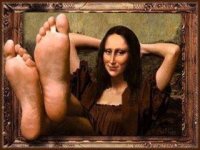
- Mountain Legend
-

- Posts: 2836
- Thank you received: 25
One other minor issue I see is if you aren't logged in yet and want to reply to a thread, at the old site you'd click on "reply" and it would let you log in and then it sent you straight to a reply box. Now, you are sent to the login page, but you have to manually navigate back to the forum, find the subject, and then find the post again that you wish to reply to. It just takes several steps longer to do than before.
Please Log in or Create an account to join the conversation.
- ScienceChic
-

- Mountain Champion
-

- Posts: 15746
- Thank you received: 320
Gotcha, I didn't realize that the users showing on the right included hidden members. We've removed the list on the right completely, along with the Active Topics feed so it's not so distracting.archer wrote: SC, I have that preference set as hidden in board preferences.....but the list on the right still shows me online, I think the board preferences only hides the nic in the "who is online" area below the forum list.
The old Private Messages are back, you can access them by going to the User Control Panel and clicking on Private Messages:

It opens automatically to a Compose Message window, but if you click on Inbox, Outbox, or Sent Messages, you should see all your old messages.

You can access messages on the shiny new, better PM system through Joomla right over the Logout button. We've also changed the settings so you will receive email alerts when someone sends you a PM.

(that's the place to Login and Logout now, by the way).
"Now, more than ever, the illusions of division threaten our very existence. We all know the truth: more connects us than separates us. But in times of crisis the wise build bridges, while the foolish build barriers. We must find a way to look after one another as if we were one single tribe.” -King T'Challa, Black Panther
The truth is incontrovertible. Malice may attack it. ignorance may deride it, but in the end, there it is. ~Winston Churchill
Please Log in or Create an account to join the conversation.
- ScienceChic
-

- Mountain Champion
-

- Posts: 15746
- Thank you received: 320
Working on this next pine! Thanks for letting us know!pineinthegrass wrote: The IE left side issue appears to now be fixed. Now when I enter the site the left side is still missing for an instant at first, but then the screen automatically scrolls left and all is well. Previously, you couldn't scroll left at all.
One other minor issue I see is if you aren't logged in yet and want to reply to a thread, at the old site you'd click on "reply" and it would let you log in and then it sent you straight to a reply box. Now, you are sent to the login page, but you have to manually navigate back to the forum, find the subject, and then find the post again that you wish to reply to. It just takes several steps longer to do than before.
"Now, more than ever, the illusions of division threaten our very existence. We all know the truth: more connects us than separates us. But in times of crisis the wise build bridges, while the foolish build barriers. We must find a way to look after one another as if we were one single tribe.” -King T'Challa, Black Panther
The truth is incontrovertible. Malice may attack it. ignorance may deride it, but in the end, there it is. ~Winston Churchill
Please Log in or Create an account to join the conversation.





