- Posts: 2211
- Thank you received: 5
MyMountainTown is THE new 285Bound: Welcome Everyone!
- Mtn Gramma
-

- Mountain Legend
-

Please Log in or Create an account to join the conversation.
- mountaindollar
-

- User is blocked
-

- Posts: 959
- Thank you received: 31
Just an FYI when I get a PM I am still not getting an email notification not a big deal but wanted you to know.
Site speed for me is fine I will say it is a little quicker in Firefox but IE seems the same as the old site.
Please Log in or Create an account to join the conversation.
- archer
-

- Mountain Legend
-

- Posts: 9964
- Thank you received: 8
Please Log in or Create an account to join the conversation.
- Mtn Gramma
-

- Mountain Legend
-

- Posts: 2211
- Thank you received: 5
Please Log in or Create an account to join the conversation.
- FredHayek
-
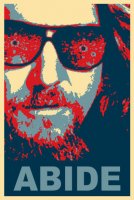
- Mountain Legend
-

- Posts: 30554
- Thank you received: 179
Thomas Sowell: There are no solutions, just trade-offs.
Please Log in or Create an account to join the conversation.
- mozartsmom
-

- Happy Camper
-

- Posts: 71
- Thank you received: 0
Please Log in or Create an account to join the conversation.
- pineinthegrass
-
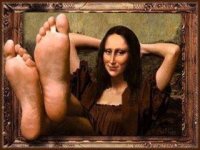
- Mountain Legend
-

- Posts: 2836
- Thank you received: 25
I don't see the problem on my computer with a fast CPU. But my netbook with a slow CPU (Windows 7) still shows the issue about 60% of the time. It's better than before, but not fixed. If I refresh the screen sometimes that fixes it, sometimes not.
I was on a slow Windows XP machine today, and it shows the problem in IE as well.
And even when it is working, with IE or Chrome, it is still clunky looking. Even with Chrome I don't see the left edge until the page fully loads. Once it loads, you see the screen jump (scroll) to the left.
On the previous board I didn't see that jump at all. I'd see the left edge the minute the page starts loading and there is no movement.
edited to add..
I'm seeing the problem in IE on my fast machine now too. I'm missing the left side. If I reload the screen, it's usually OK. Not that I'm a website designer, I'm thinking maybe it's better to scroll the screen to the left before the page fully loads rather than after.
Just an uninformed suggestion... lol
Please Log in or Create an account to join the conversation.
- pacamom
-

- Mountain Legend
-

- Posts: 2573
- Thank you received: 33
I don't have a button for Daylight Savings Time
Please Log in or Create an account to join the conversation.
- Mtn Gramma
-

- Mountain Legend
-

- Posts: 2211
- Thank you received: 5
pineinthegrass wrote: I was on a slow Windows XP machine today, and it shows the problem in IE as well.
And even when it is working, with IE or Chrome, it is still clunky looking. Even with Chrome I don't see the left edge until the page fully loads. Once it loads, you see the screen jump (scroll) to the left.
On the previous board I didn't see that jump at all. I'd see the left edge the minute the page starts loading and there is no movement.
Yeah -- what he said. I'm on XP with Firefox.
Please Log in or Create an account to join the conversation.
- archer
-

- Mountain Legend
-

- Posts: 9964
- Thank you received: 8
Please Log in or Create an account to join the conversation.





